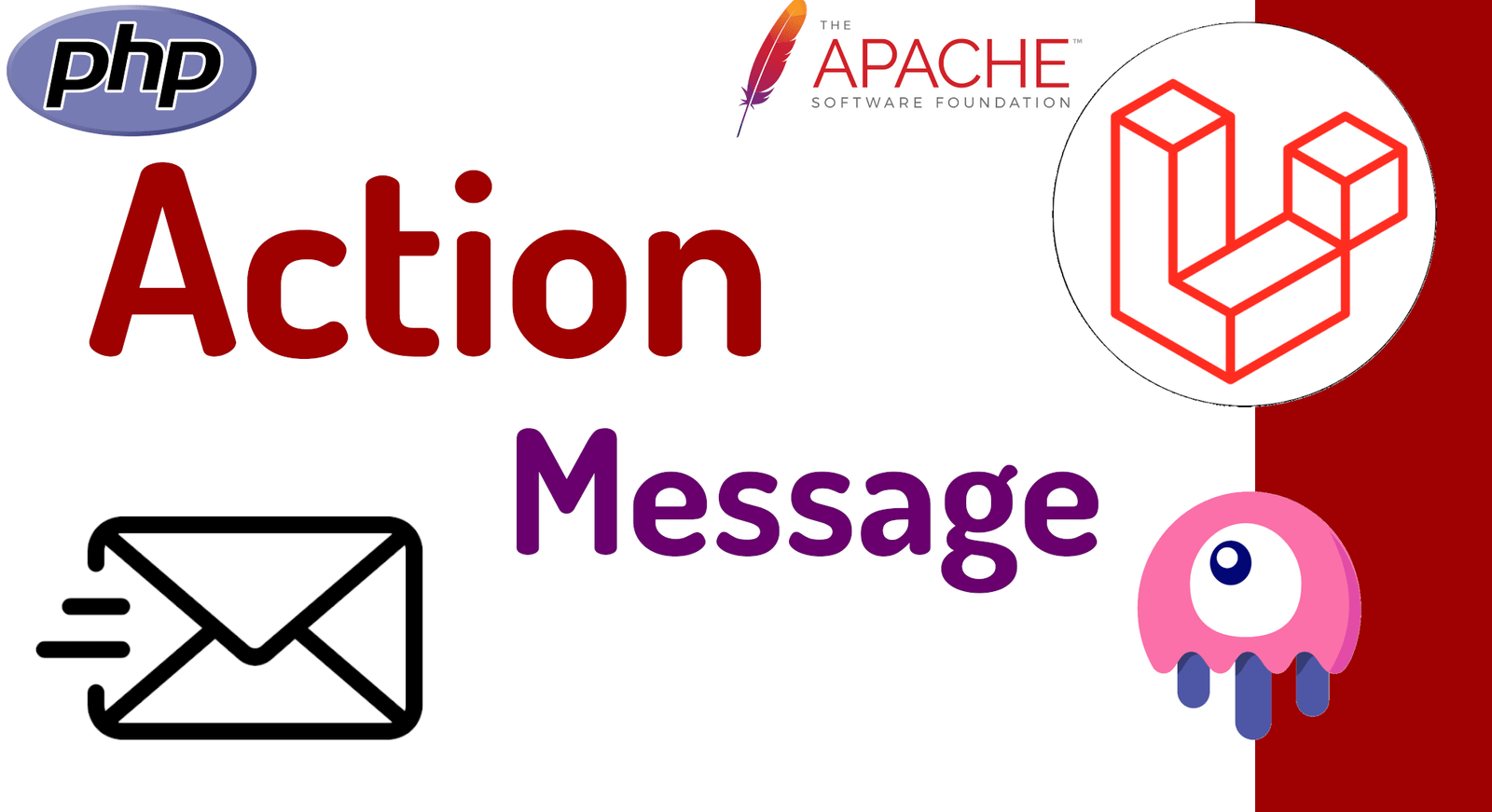
If you're using Livewire, you might be wondering how we can show a message for a few seconds and then hide it; this is particularly useful for when we do an insert, update, delete operation, the user is authenticated, etc; These messages are known as action carried out messages, they are not confirmation messages in Livewire as we saw before, since the user will not be able to cancel the action carried out, only a message will appear so that the user knows what action has just been carried out.
In Livewire you can implement these types of components very easily; but to get some inspiration, we have a component that is interesting to see, and it is:
https://github.com/laravel/jetstream/blob/2.x/resources/views/components/action-message.blade.php
Which with the help of Alpine.js, allows to determine the lifetime to display this piece of HTML:
<div x-data="{ shown: false, timeout: null }"
x-init="@this.on('{{ $on }}', () => { clearTimeout(timeout); shown = true; timeout = setTimeout(() => { shown = false }, 2000); })"
x-show.transition.out.opacity.duration.1500ms="shown"
x-transition:leave.opacity.duration.1500ms
style="display: none;"
{{ $attributes->merge(['class' => 'text-sm text-gray-600']) }}>
{{ $slot->isEmpty() ? 'Saved.' : $slot }}
</div>In practice we can create one based on the above as:
@if (session('status'))
<div x-data="{ shown: false }"
x-init="clearTimeout(2000); shown = true; timeout = setTimeout(() => { shown = false }, 2000);"
x-show.transition.out.opacity.duration.1500ms="shown" x-transition:leave.opacity.duration.1500ms>
<div class="p-1 mt-1 bg-purple-500 rounded-md">
<x-card class="m-0">
<h3 class="text-xl">
{{ session('status') }}
</h3>
</x-card>
</div>
</div>
@endif
The important thing is to use Alpine.js to hide the content by means of the setTimeout function after a certain time, otherwise, we already know how to show a completed action component that is displayed for a few seconds.
I agree to receive announcements of interest about this Blog.
Aprenderemos a configurar un mensaje de confirmación mediante el componente action message.
