Content Index
- Why learn iOS application development today?
- What is iOS and which devices is it used on
- Reasons to develop applications on iOS
- What you need to start developing iOS apps
- Recommended hardware for developing iOS apps
- Xcode, the development environment to create iOS applications
- Xcode, the development environment for creating iOS applications
- What platforms you can develop with Xcode
- How to install Xcode on Mac step by step
- First steps to create an iOS application with Swift
- Why Swift is the best language to start in iOS
- Next steps to learn iOS development from scratch
- Frequently Asked Questions (FAQ)
- Conclusion
Are you thinking about learning to program? Are you thinking about learning how to program iOS applications? Do you want to expand your knowledge in mobile development and create native apps for iPhone and iPad? If you come from a web development background (like me) or even if you are taking your first steps in programming, learning to develop iOS applications with Swift is a very wise decision today.
The mobile world has been gaining ground against the desktop for years. We increasingly use our phones for everything: work, leisure, shopping, communication... and that translates into an enormous demand for well-made applications. In this scenario, iOS and Android are in a constant "war" of features, performance, and user experience, where in the end the big winner is the user... and also the developer who knows how to navigate both platforms.
In this content series, we are going to lay the foundation to create a complete iOS development course, starting from scratch and using Swift, Apple's modern language for creating native applications.

And you also need to learn how to develop applications for both Android and iOS; well, you are in the right place; we are going to create a series of tutorials until we have an iOS course in which we are going to learn how to create iOS applications with Swift.
In a world where the mobile device field is gaining more and more ground and other platforms like the PC are losing more territory, it doesn't seem crazy that we want to learn to develop our mobile applications; this time I come to talk to you about application development with iOS, Apple's operating system for mobile devices that rivals Android itself, which we have already talked about a lot; both platforms are in a constant war, making constant changes between them, more personalization, more features and options where the only winner is the user.
Why learn iOS application development today?
Learning to develop apps for iOS is not a passing fad. iOS continues to have a global market share of over 25%, and in many countries, it represents users with the highest purchasing power. This means that, in general, iOS applications have better monetization and a very well-curated ecosystem.
Furthermore, Apple is betting heavily on:
- Stable tools
- Excellent documentation
- Modern APIs
- A language (Swift) designed for productivity and safety
From my experience, if you have already developed web or backend applications, the jump to iOS is much more natural than it seems. Concepts of logic, data structures, and architecture are constantly reused.
What is iOS and which devices is it used on
iOS is the mobile operating system developed by Apple. Initially, it was created exclusively for the iPhone, but over time it expanded to other devices.
iPhone and iPad as development platforms
Nowadays, with iOS you can develop applications for:
- iPhone
- iPad
- (and with related technologies, also for Apple Watch and Apple TV)
This means that with a single knowledge base you can create applications that work on millions of devices around the world, maintaining a consistent and high-quality experience.
Reasons to develop applications on iOS
Before asking yourself where to start, it is worth being clear about some reasons why iOS is a great option:
- Controlled and stable ecosystem
- Less device fragmentation
- Excellent performance even on old hardware
- Very polished development tools
- High demand for iOS developers
iOS is a system that was initially developed for the iPhone and subsequently scaled to other devices like iPads.
Before asking yourself where to start learning to develop apps in iOS, you should know that iOS is one of the most used mobile systems today; with a market share of more than 25% worldwide, it is not a figure we should overlook.
For this reason, it is essential to know this technology to be able to develop applications for iOS and thus be able to expand our horizons.
Learning iOS was a way to expand horizons beyond traditional web development and offer complete solutions, both in backend and mobile applications.
What you need to start developing iOS apps
This is where the most common doubts usually appear.
Is it mandatory to have a Mac to program in iOS?
The short answer is: yes.
Apple requires that iOS application development be done on macOS, since Xcode (the official IDE) is only available for this operating system.
Legally, macOS can only be installed on Apple equipment. There are alternatives like cloud services that rent Mac environments for a monthly cost, but if you take iOS development seriously, the most recommended thing is to have your own Mac.
Recommended hardware for developing iOS apps
You don't need the most expensive equipment on the market. Here I speak from real experience: I use a Mac Mini M4 Pro in its most basic configuration, and it works perfectly for me to develop iOS applications.
It is an excellent option if:
- You already have a monitor, keyboard, and mouse
- You use another system (like Windows) as your main computer
- You want a machine dedicated to Apple development
The important thing is that your Mac is compatible with recent versions of macOS (for example, macOS Ventura or higher for Xcode 15).
Of course, there are services that offer the use of a Mac environment for a few dollars a month, and even, since macOS runs on Intel processors which are used by Windows, there are methods in which you can install macOS on a PC, but that goes beyond the topic of this post and it is up to you if you want to go down that path.
The other thing you need is the desire to learn, but if you are already here, you surely have plenty of that.
In general, I use a Mac Mini in its medium configuration, which works great for me to develop applications in iOS; it has very good performance and is ideal if you already have your monitor, mouse, and keyboard and want to use it as a secondary computer, since if you are a regular reader of this blog, you will know that I am currently using Windows as my main equipment.
Xcode, the development environment to create iOS applications
Xcode is to iOS what Android Studio is for Android application development—a complete IDE that we Android developers would like to have for making iOS applications.
Xcode is an Integrated Development Environment, also known as an IDE, which is available as we indicated before only for macOS and allows creating applications for macOS, iOS, watchOS, and tvOS; in short, it is a complete IDE for developing applications in Apple environments as we will see in future installments.
Xcode, the development environment for creating iOS applications
Xcode is for iOS what Android Studio is for Android: the central work tool.
What is Xcode and why is it fundamental
Xcode is an Integrated Development Environment (IDE) that allows creating applications for:
- iOS
- macOS
- watchOS
- tvOS
It includes:
- Code editor
- Interface designer
- Device simulators
- Debugging tools
- Certificate and signature management
If you come from other environments, it may seem like a lot at first, but in reality, Apple has simplified the workflow quite a bit.
What platforms you can develop with Xcode
Although we will focus on iOS here, it is important to know that learning Xcode opens the door to the entire Apple ecosystem, something that many developers overlook.
How to install Xcode on Mac step by step
To install Xcode, you really have to do very little; it is enough that you have all the configurations that Apple asks for to use its systems and services: your account on your Mac, the Apple ID, your billing account (to which you don't necessarily have to include a credit card), your functional iTunes account, and little else...
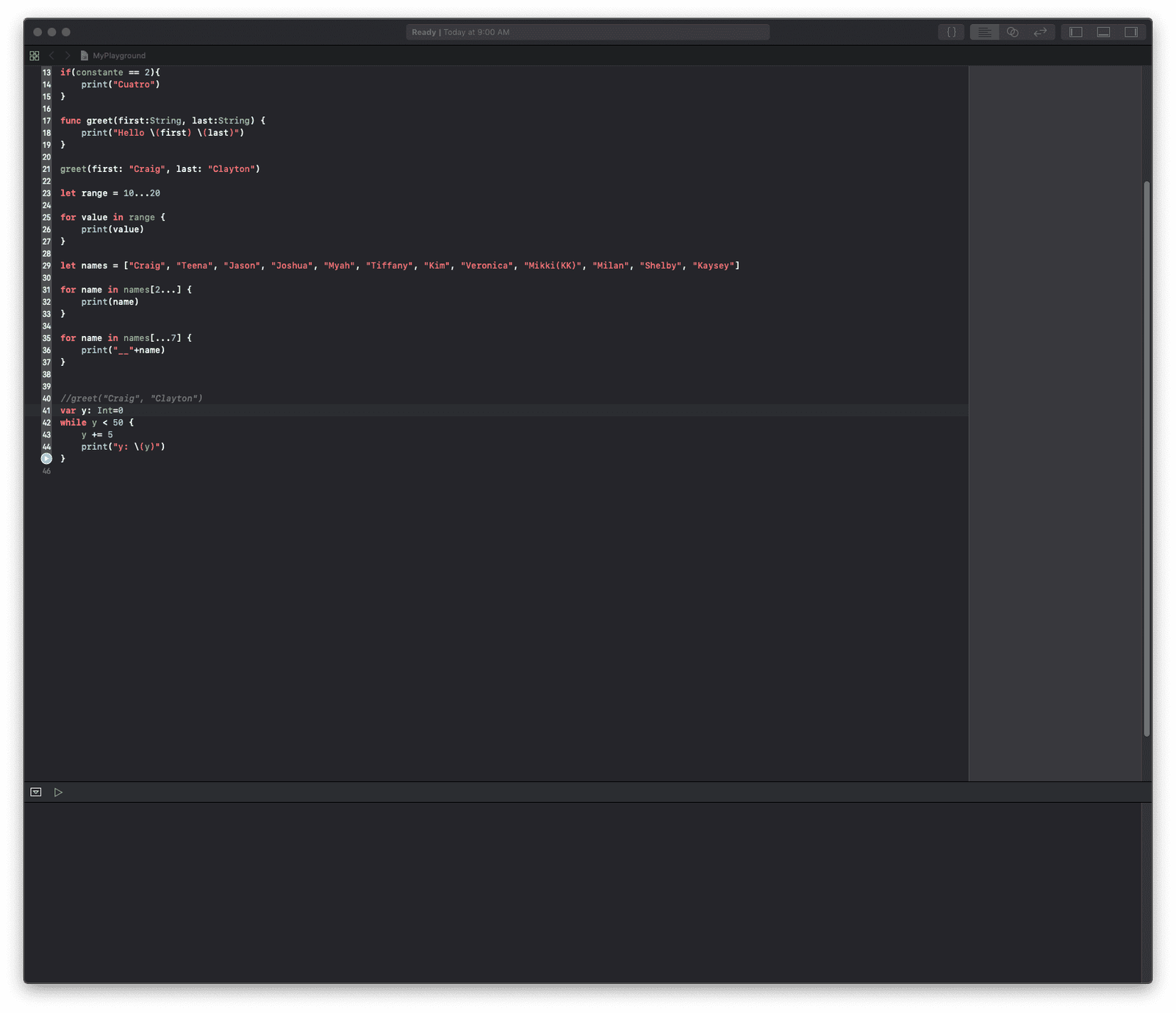
Although it sounds like a lot, it is actually very simple and macOS will guide you every time you try to perform an action; if you are missing something, macOS will tell you.
Up to this point, there is not much more to say about the above; once you have everything organized, you go to your App Store and search for Xcode:
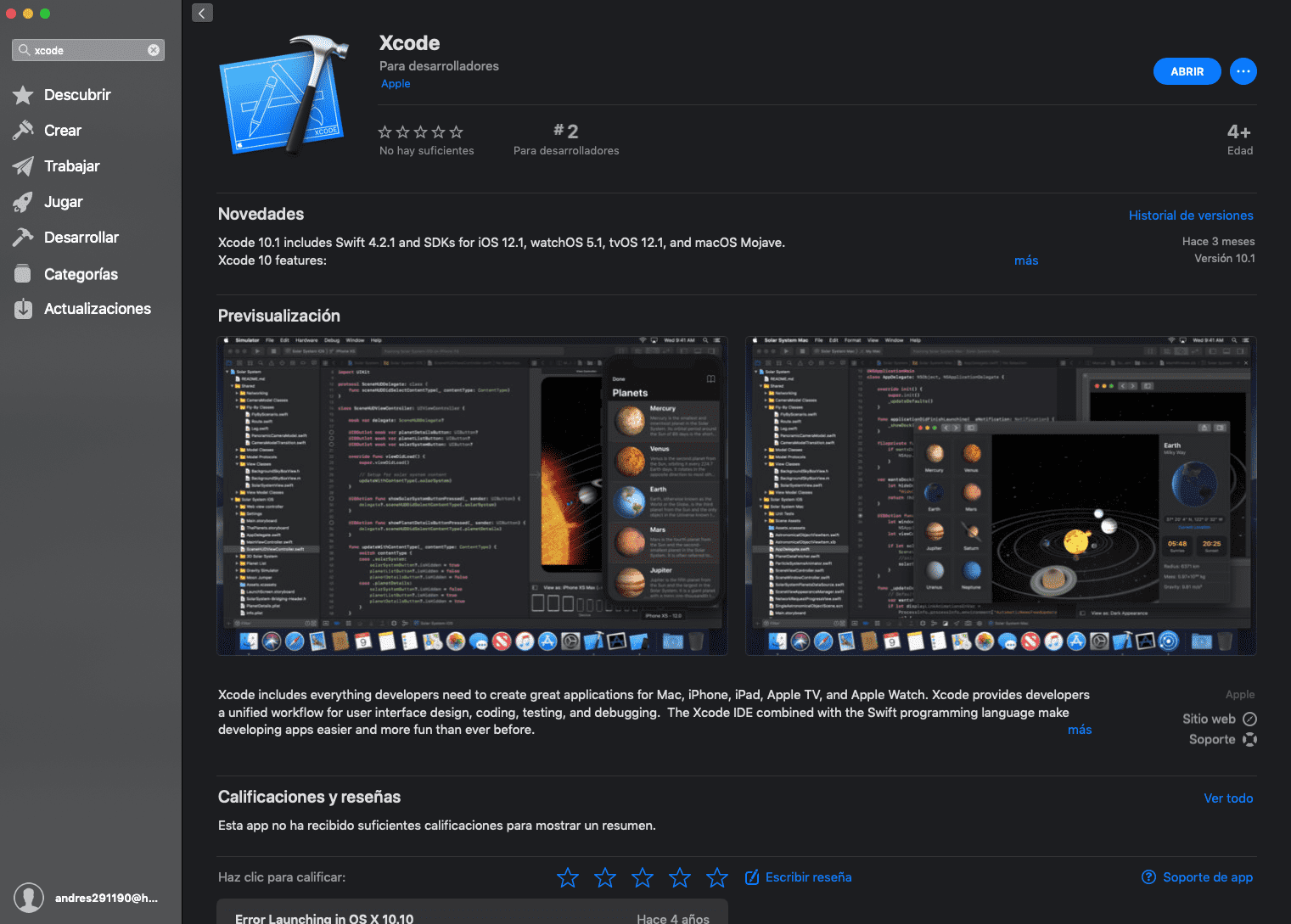
Click install, wait a while for macOS to download and install it, and that's it—you now have everything you need to develop your applications for iOS; it is even easier than on Windows and even easier than installing Android Studio.
First steps to create an iOS application with Swift
Once Xcode is installed, the next step is to create your first project. From the welcome screen, you can select "Create a new project," choose iOS App, and configure options such as:
- Project name
- Language: Swift
- Interface: SwiftUI (recommended today)
From there, you will start working with views, real-time previews, and the iPhone simulator, which makes learning much more visual and entertaining.
Why Swift is the best language to start in iOS
Swift is a modern, safe, and very expressive language. Apple designed it to:
- Reduce common errors
- Improve code readability
- Increase productivity
If you have programmed before, you will find Swift very comfortable. And if not, it is also an excellent first language, something that even Apple recognizes in its official documentation.
Next steps to learn iOS development from scratch
From here, the natural path is:
- Get familiar with Swift
- Understand how SwiftUI works
- Create small practical applications
- Learn to use the simulator and then real devices
The next thing we should do is start coding to create our first iOS applications; for that, we are going to learn How to define a function in Swift?. To do this, we are going to carry out a series of tutorials to learn from the beginning how we can create our first iOS applications with the Swift programming language.
Frequently Asked Questions (FAQ)
- Is Swift difficult to learn?
- No. Especially if you have programmed before, Swift is quite intuitive.
- Can I develop iOS apps without paying Apple?
- Yes, you can use the simulator for free. Payment is required to publish on the App Store or test on physical devices without limitations.
- iOS or Android, which one to learn first?
- It depends on your goals, but iOS usually offers a more controlled learning curve and a more uniform ecosystem.
Conclusion
iOS application development with Swift is a very valuable skill today. With the right hardware, Xcode, and a desire to learn, it is entirely possible to start from scratch and progress quickly.
If you are looking to expand your professional profile, create your own apps, or complement your web and backend development knowledge, iOS is a safe bet.
