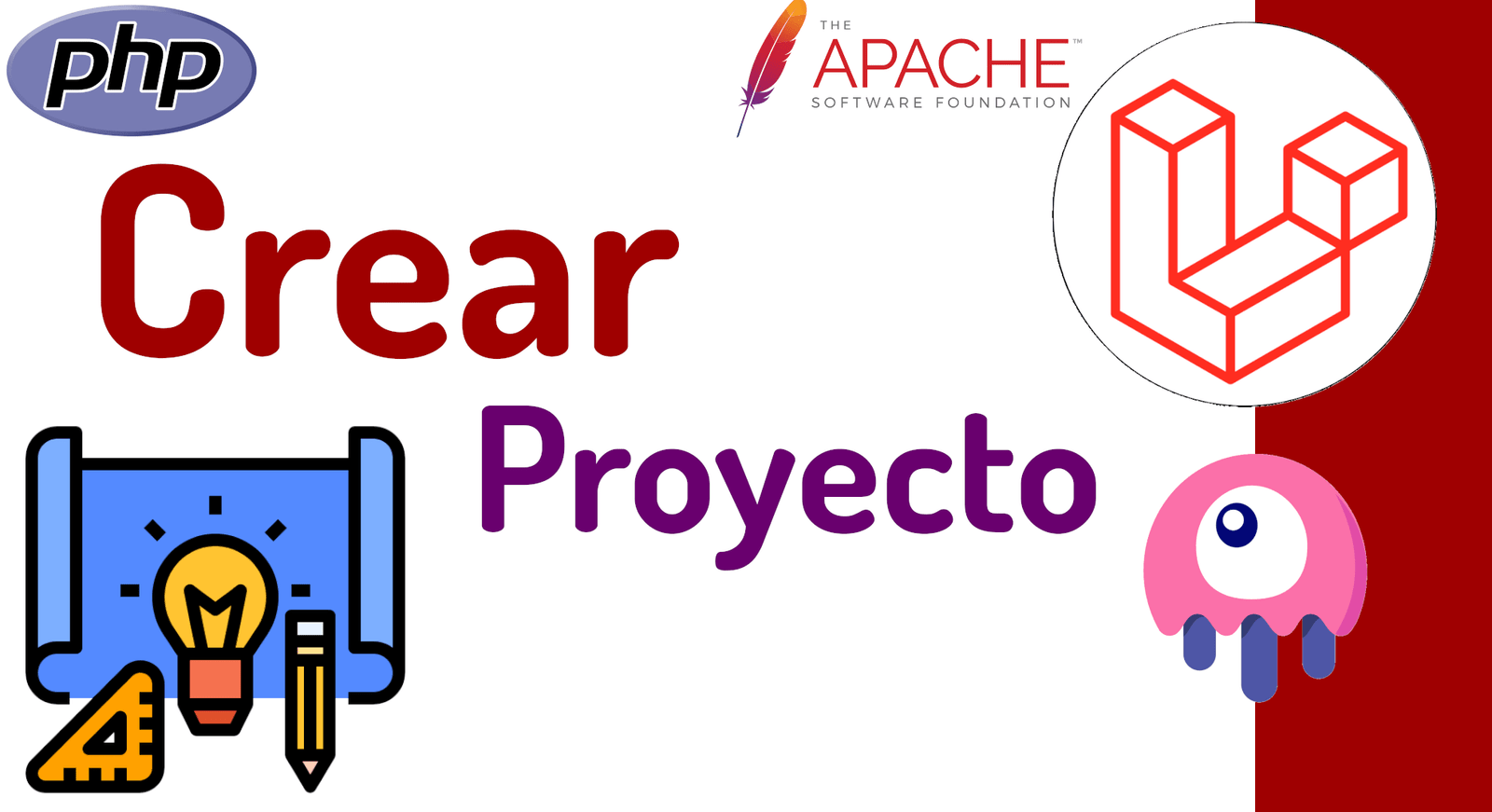
Livewire is a complete framework for Laravel that makes it easy to create dynamic interfaces, without leaving the comfort of Laravel. It is a front end framework, Livewire is ideal for building applications with a lot of interaction between the client and the server in a much faster way than what we would do in basic Laravel, with Livewire, we can build real applications in less time than we would with basic Laravel and the classic scheme of Laravel + Rest Api + Client.
Building modern web apps is hard. Tools like Vue and React are extremely powerful, but the complexity they add to a full-stack developer's workflow is insane.
With the above in mind, Laravel Livewire is a complete framework for Laravel that simplifies the creation of dynamic interfaces, without leaving the comfort of Laravel; in short, it allows us to use schemas similar to those of Vue and React directly in Laravel.
Build with the Laravel installer
To create a project in Laravel Livewire; the best option we have is to use the Laravel installer with:
laravel new livewirestore --jetA screen like the following will appear:
| | |
|,---.|--- ,---.|--- ,---.,---.,---.,-.-.
||---'| `---.| | |---',---|| | |
`---'`---'`---'`---'`---'` `---'`---^` ' '
Which Jetstream stack do you prefer?
[0] livewire
[1] inertiaIn which you must press a "0" to indicate livewire, as you can see, we can also use Inertia as a skeleton, remember that Inertia and Livewire are grouped on the stack called Jestream, which offers the same scaffolding, but in two different flavors ; on the one hand we have Livewire with blade and Alpine.js, and on the other we have Inertia with Vue; both are excellent and depending on the project to be carried out, one or the other may be better.
Install manually
Of course, you can install Livewire as if it were just another composer package; this option is useful if you want to add the library to a base Laravel project, apart from not wanting to keep the rest of the functions that Laravel Livewire provides with Jetstream as the login module:
composer require livewire/livewireAnd add the Livewire dependencies to your project:
@livewireStyles
</head>
<body>
...
@livewireScripts
</body>
</html>And with this, you will be able to use all the power that Laravel Livewire offers us; remember that I have the most complete course in Laravel Livewire.
This second option is simpler, and does not bring any of the additions that come free when creating a Livewire project, such as a dashboard module, Fortity authentication, user profile management, among other features.
I agree to receive announcements of interest about this Blog.
We will learn how to create applications in Laravel Livewire using the Laravel installer and manually.
