Create your native applications for Android, iOS and Windows with Xamarin.Form
- 👤 Andrés Cruz
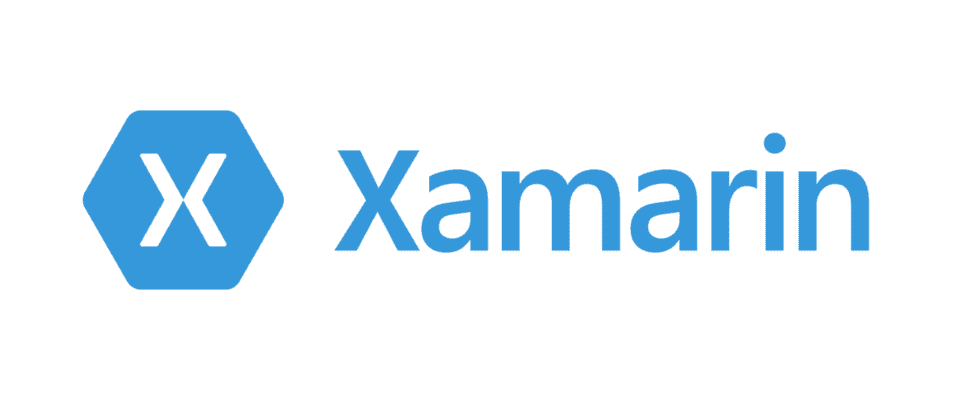
Xamarin.Forms is an API acquired and managed by Microsoft that allows you to create applications for Android, IOS, Windows Phone and Windows under the same project, programming and of course programming; the main novelty here is that the applications are native for each platform, that is, they are not web applications as in the case of PhoneGap.
Today there are two large mobile platforms on the market managed by Apple and Google; i.e. IOS and Android respectively; If you are a mobile application developer, this API will surely be of interest to you.
The problem in mobile development for multiple operating systems/cross-platforms
The problem in developing mobile applications for various platforms such as IOS and Android, which are the most important on the market (because Windows Phone failed to take off) is that to develop on these platforms using their respective IDEs and official environments you must use Android Studio under Java and/or Kotlin on Windows, Mac and/or Linux, and Objective-C under Swift with the IDE called Xcode with a MAC, which leads to a big problem when we want to develop projects that have various types of applications (mobile and web) since they are totally different environments and programming languages.
Welcome to Xamarin.Form
As mentioned so far, Xamarin.Form allows us to generate applications on various operating systems under the same code using C#; in this entry we will talk about Xamarin.Forms and how to install the necessary environment on our PC to be able to work with it.
Install Xamarin.Forms
To install the Xamarin.Form API we have to get Visual Studio which is available for Windows and Mac that we can download from the following link:
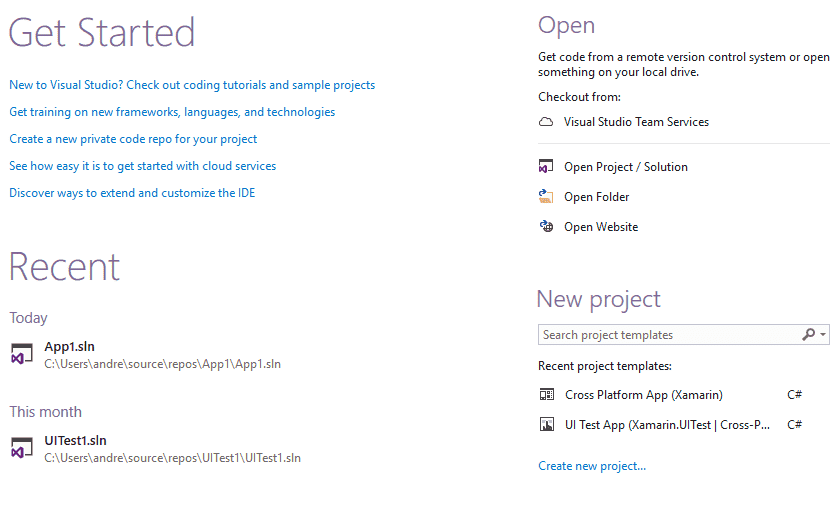
And in the "Mobile devices and games" section we see whether or not the "Development for mobile devices with .NET" box has a check in a blue box:
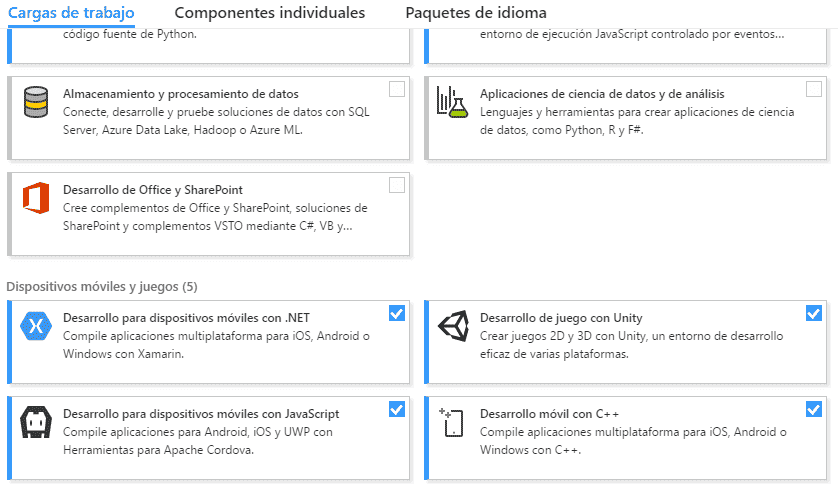
And then in open visual studio installer:
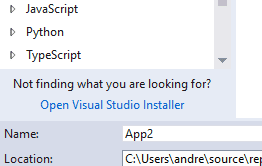
Once this is completed, we can create our project with Xamarin.Form from the Visual Studio context menu:
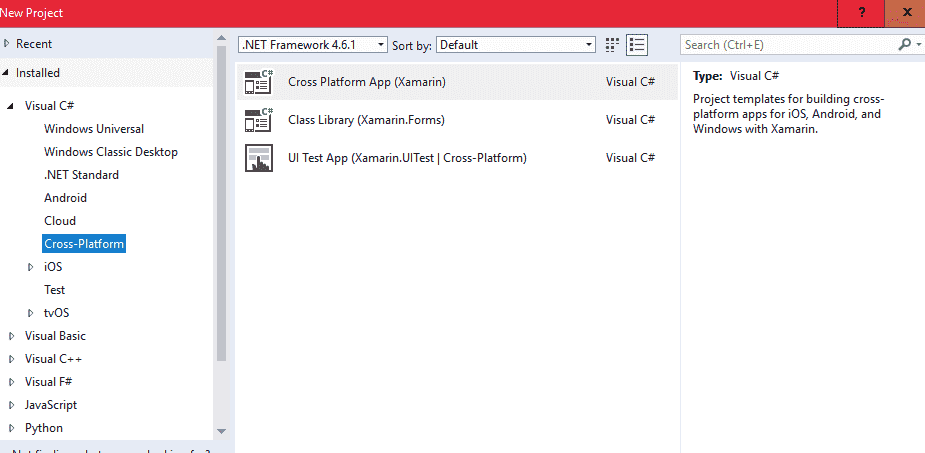
An important point is to know that although the same project can be used to run our applications on Android, IOS and Windows, in the case of IOS it is necessary to have a Mac to compile the applications and run the IOS emulator.
It will be left for later posts to continue talking about the structure of a project in Xamarin.Form and take the first steps with it.
I agree to receive announcements of interest about this Blog.
Xamarin.Forms is an API that allows you to create applications for Android, IOS, Windows Phone and Windows under the same project and we will see how to install and use this API.
