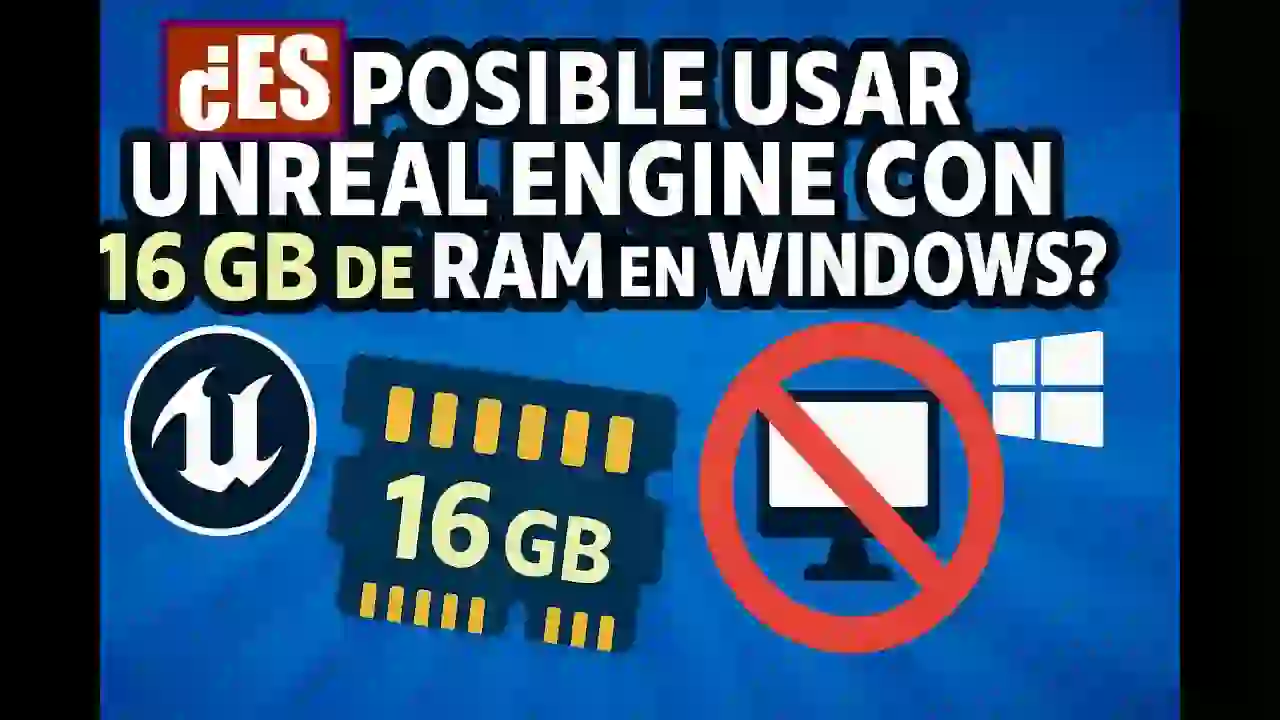If you check the official Unreal requirements website, the most important point—aside from the GPU, which is necessary in Unreal—is that to use Unreal, even for a small experiment, you absolutely must have a good GPU. If not, it's going to be terrible. When you run it, it's going to run very poorly, and it's going to be very difficult to work with.
I want to talk about RAM. As you can see, the official requirements mention an exaggerated 64 GB. For example, on my Windows computer, I have exactly 64 GB, and it works fine. Well, when I get the graphics card, and I'm waiting for another one, it will work even better.
I also have a laptop that I bought specifically for this purpose. It has 16 GB of RAM and its own GPU. I was a little worried about that when I bought it, because 16 is very different from 64, obviously.
The good news: it works perfectly.
Does it depend on the project?
Obviously, it all depends on what the hell you're putting in the project. In my case, I have a fairly simple project—as you can see—with not that many polygons, and I haven't even started optimizing it. I didn't have any problems in the 25 levels I created, all with more or less the same aesthetic. Except for one, where I got a little more creative and used more models than in the others.
At first, I got an error that never appeared again, so I couldn't post the screenshot. The error said the GPU was freezing. I've had that error for many reasons, so I'm not sure why it appeared. I suppose it was because the VRAM stack was overflowing, but I'm not entirely sure.
Official Requirements
As you can see in the Google results, it says you need a painful 64 GB of RAM to even open Unreal with a blessed project, which seems absurd to me. As I said, my laptop only has 16 GB and it works perfectly.
Note that the requirements for Mac are lower. Using the 64GB version as a starting point, I remember it was 16GB. I had a Mac Mini M2 Pro with 16GB of RAM, and it worked pretty well, although it sometimes crashed a bit.
I recently switched to an M4 Pro with 24GB of RAM and haven't had any crashes, so I assume the problem was memory. Remember, with the Mac, everything is unified: GPU and RAM share the same resource, 24GB.
On the other hand, on my Windows laptop, which is a more traditional system, I have an RTX 4060 for laptops (with 8GB), plus 16GB of RAM, for a total of 24GB. I guess that also helps a lot.
Conclusion
In short: yes, I think you can use Unreal regardless of the requirements you find out there. Although some official websites say 64GB, the truth is that everyone seems to set what they want.
If you have a fairly modern gaming laptop—like mine, for example—it should work perfectly. Obviously, as I said, the tests I did were on a project that isn't very large. It's not an open world, it doesn't have many polygons, and the models aren't that polygonally dense. They're corridor games, everything is more or less closed.
It always worked perfectly for me. I didn't have any crashes, although I did experience some glitches when updating things related to the graphics, especially on the laptop. But as I said, you can work with 16 GB. Anything less seems a bit of a stretch.