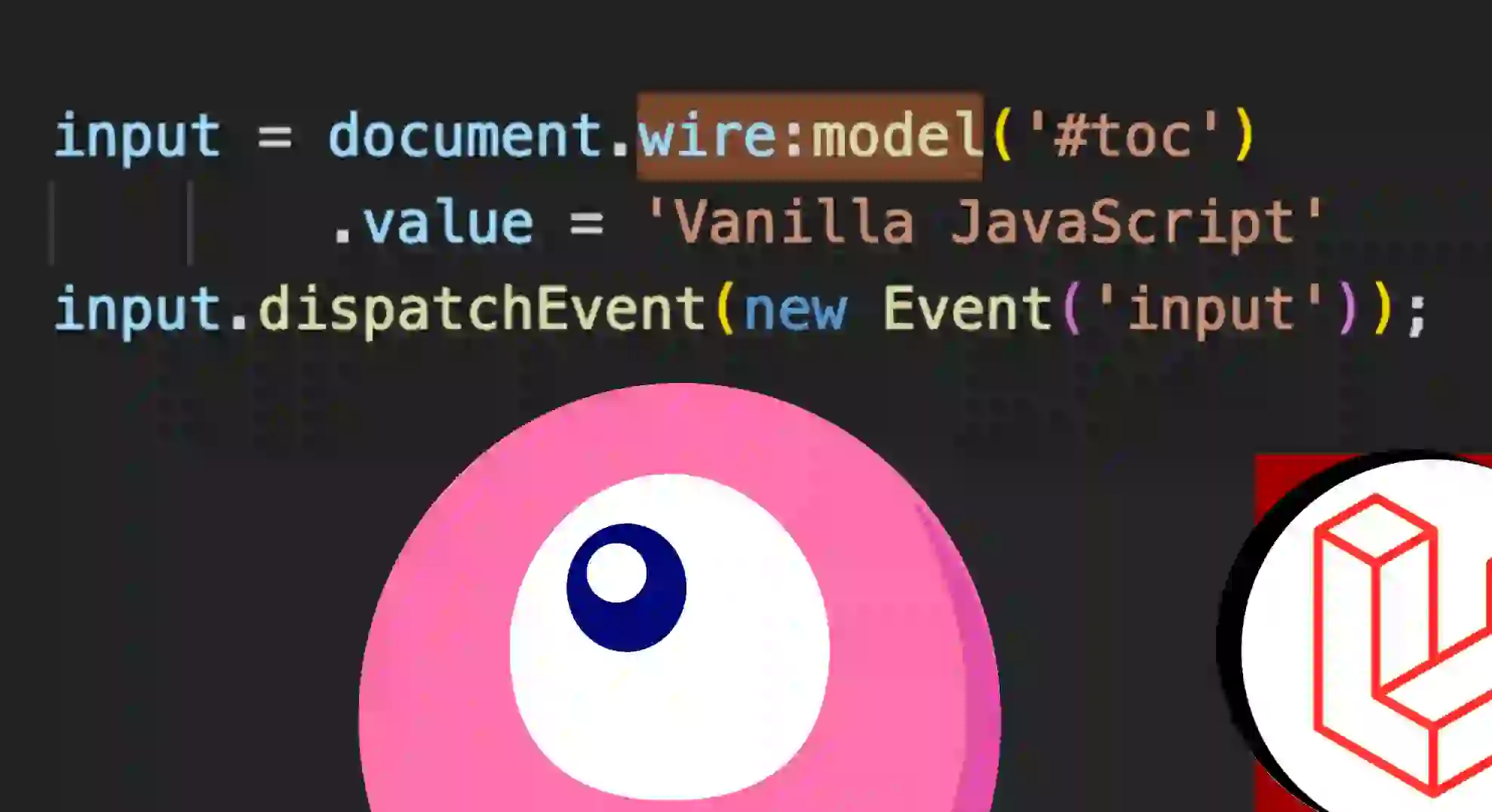Injecting Vanilla JavaScript into Laravel Livewire's wire:model
Content Index
- Why combining native JavaScript and Livewire can be a challenge
- How to inject pure JavaScript inside a Livewire component
- Practical step-by-step example
- The secret is in the input event: synchronizing Livewire with the DOM
- Alternatives: AlpineJS, $wire.set() and custom events
- Tips and best practices for integrating JavaScript into Livewire
- FAQs about JavaScript and Livewire
- Final conclusion
Working with Livewire simplifies many tasks in Laravel, but when we want to use pure JavaScript (vanilla JS) inside a component, things get complicated. Livewire maintains its own reactivity system, and this means that changes made directly to the DOM are not always reflected in the component's properties.
Why combining native JavaScript and Livewire can be a challenge
The main conflict arises because Livewire and the DOM don't speak the same language. In Livewire, every field that uses wire:model is bound to a property in the component's class. However, if the field's value is changed from pure JavaScript, Livewire doesn't automatically detect it.
When I tried to modify a field with document.querySelector('#toc').value = 'vanilla JS';, it seemed to work, but the property in the Livewire class still had its previous value. I realized that the visual change didn't imply an update to the internal state.
In summary, there are two independent layers:
- The view: the visible field in the form.
- The class: the property that Livewire manages in the background.
Both only synchronize if the change occurs through the framework's internal mechanisms. That's why, when modifying the DOM directly with JavaScript, the component doesn't react.
How to inject pure JavaScript inside a Livewire component
In this article, I explain how I managed to integrate native JavaScript code into a Livewire component, correctly synchronizing a field's value using the input event. The result is a practical and clean way to combine both worlds without losing reactivity.
This, in essence, corresponds to a field in Livewire. As you can see, we have its component, its class, and everything else:
<input id="toc" class="block mt-1 w-full" wire:model="toc" />The problem arises when I want to execute a JavaScript X that generates something and use it in a particular field; but, from Livewire we CANNOT make this change directly, since it is a process that depends more on pure, traditional JavaScript.
My idea is to reference this field called toc from the index and dynamically set the corresponding value as soon as the page loads.
The analysis is simple. Basically, I converted the tree into a JSON and wanted to save it in this field. At first glance it seems to work, but if we look closely, it is not:
document.querySelector('#toc').value == 'vanilla JS' Let's remember we have two layers:
- The view: The field or input in the form.
- The class: The property defined in the class.
These do not automatically synchronize if we make the change using only vanilla JS, so it doesn't work directly.
Here the question arises: why use native JavaScript instead of relying on the JavaScript that Livewire brings?
The answer is that Livewire's JavaScript is very closed: everything must be executed locally within the Livewire component, which somewhat kills modularization, and it is from there that we could reference Livewire's JS using $wire or this.
Practical step-by-step example
Several alternatives exist. For example:
Using an AlpineJS component:
<input type="text" id="toc" x-data x-on:click="$wire.set('toc', 'aaa')">Defining the value manually with more control.
This last option was the one I applied, because it allows me to generate the JSON, save it in the field, and then dispatch a browser event:
const json = JSON.stringify(data, null, 2);
input = document.querySelector('#toc')
input.value = json;
input.dispatchEvent(new Event('input'));The key: the input event
Once the change is made, what is missing is dispatching an event with:
input.dispatchEvent(new Event("input"));
That last instruction is what actually makes Livewire recognize the change. By manually dispatching the input event, the framework interprets that the user modified the field, and synchronizes the toc property in the corresponding class.
This small detail makes the difference: without that event, the change is only visual; with it, reactivity is maintained.
In my case, this was the only way to get Livewire to update the property without resorting to internal methods or additional dependencies.
In other words, it's like a small hack that allows us to force synchronization.
The secret is in the input event: synchronizing Livewire with the DOM
Frameworks like Vue, React, and Livewire use browser events to detect changes. The input event is what indicates that the user typed or modified the content of a field. By manually dispatching it, we trick (legitimately) the reactivity system into updating its state.
This approach has the advantage of maintaining total independence between the native JavaScript and the Livewire code. It is not necessary to access the component with $wire or use special references. Furthermore, it allows integrating external libraries or scripts that generate dynamic values (such as an editor, a JSON generator, or a data tree) and sending them directly to Livewire.
Alternatives: AlpineJS, $wire.set() and custom events
Another option is to use AlpineJS, which is already integrated with Livewire and facilitates communication:
<input type="text" id="toc" x-data x-on:click="$wire.set('toc', 'aaa')">This approach works well, but it offers less control over the data, especially when you need to modify dynamically generated values or handle complex objects. In my case, I preferred to do it with pure JavaScript because it allowed me to manipulate the DOM directly and decide when to synchronize the state.
You could also dispatch custom events or use window.dispatchEvent() to notify more global changes, although it is usually unnecessary if the goal is simply to update a bound field.
Tips and best practices for integrating JavaScript into Livewire
- Avoid modifying the DOM without an associated event. Livewire won't detect it.
- Use dispatchEvent(new Event('input')) when you need to force synchronization.
- Maintain local control. Don't rely on Livewire's internal JavaScript if you seek modularity.
- Test with AlpineJS only if your change is trivial. For complex processes, vanilla JS offers more control.
- Verify the state from the console. Use $wire.get('property') to check that the synchronization was successful.
FAQs about JavaScript and Livewire
Why doesn't Livewire detect changes made with JavaScript?
Because Livewire listens for events, not direct DOM mutations. If you don't dispatch an event, the framework doesn't know there was a change.
Can I use native JavaScript without AlpineJS?
Yes. Just make sure to emit the input event after modifying the field's value.
What is the difference between $wire.set() and dispatchEvent('input')?
$wire.set() communicates the change directly to Livewire, while dispatchEvent() maintains the natural logic of the DOM and can integrate better with external scripts.
Does it also work with JSON or complex structures?
Yes, as long as you convert the data to text (JSON.stringify()) before assigning it to the input.
Final conclusion
Integrating native JavaScript into Laravel Livewire is entirely possible and, in many cases, recommended. The key is understanding how Livewire manages reactivity and which events it uses to detect changes. In my case, manually dispatching the input event was enough to synchronize a dynamic field generated from pure JavaScript.
With this technique, you can combine the power of Livewire with the flexibility of traditional JavaScript without losing control or breaking the framework's update cycle.
I agree to receive announcements of interest about this Blog.
I show you how you can inject Vanilla JavaScript into Livewire's wire:models.