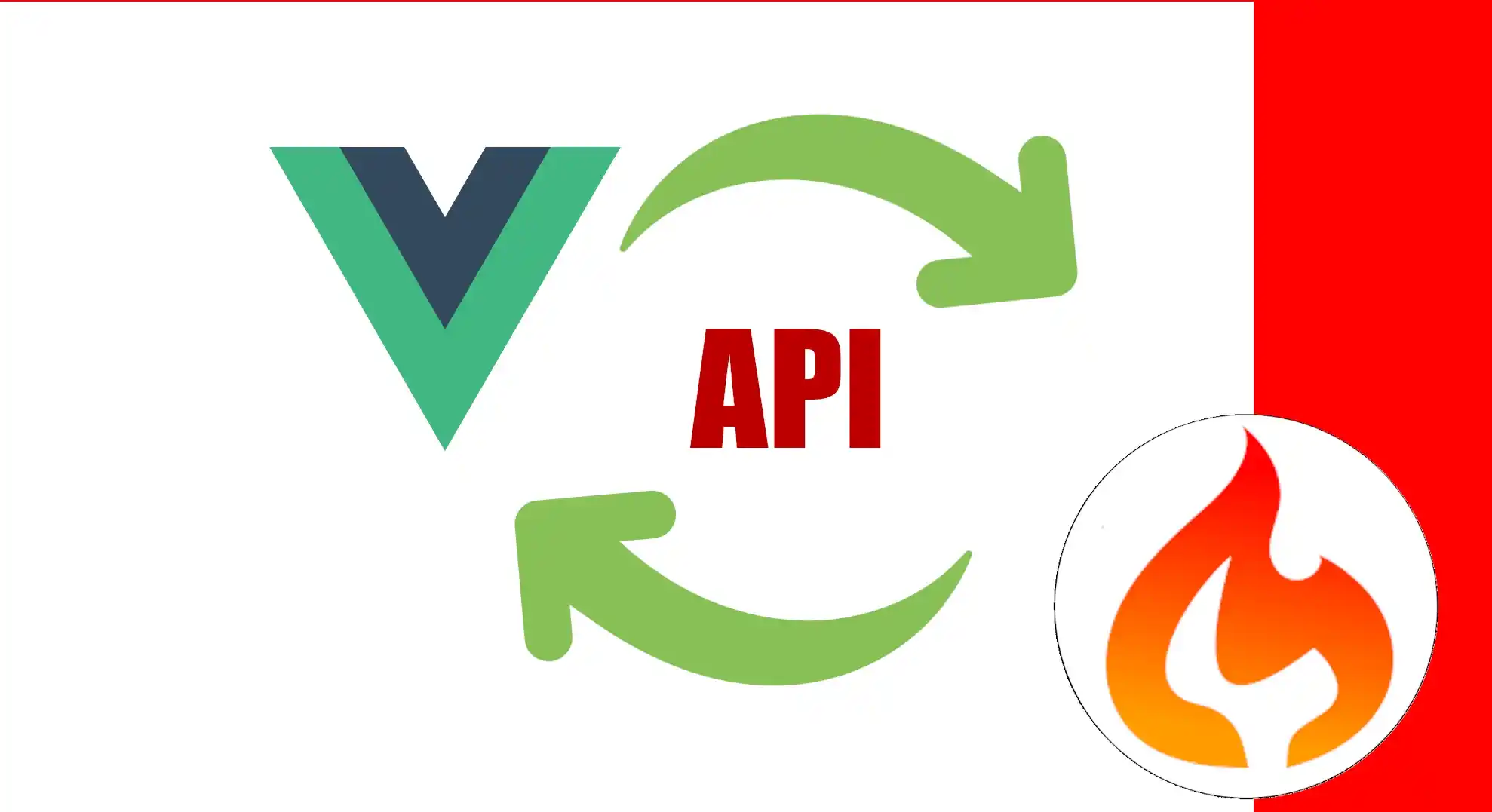Content Index
- Why Choose Vue.js?
- The Advantages of Vue and the SPA Concept
- Components, Props, and Watchers
- Properties, Watchers, and Reactivity
- Basic Structure of a Vue Component
- ⚙️ Application Startup
- Node.js and NPM: Key Elements
- ⚠️ Solution for the “Command Not Found” Error
- ✅ Important Recommendation During Installation
- Creating a new Vue project (npm create vue)
- Advantages of Vue and Node
- Independent Projects
- Vue Project Creation
- The Role of NPM (Node Package Manager)
- Dependency Generation
- Vue project structure
- ️ Non-Essential Files and Folders
- Vite: The Transpiler and Server
- What does Vite do?
- ❌ The Common Error
- Node modules folder
- ▶️ Development Command and Watcher
- ⚙️ The Vue Startup File: main.js
- The Parent/Root Component (App) and its Mounting
- A Little More About Components in Vue
- Component Elements
- CSS with Scope (Scoped CSS)
- Axios/fetch To make HTTP requests and consume the Vue 3 REST API
- 1. The Purpose of a REST API
- 2. Making HTTP Requests from JavaScript
- Asynchronous Requests and Promises
- Structure of a fetch request
- 3. ⚠️ The CORS Problem
- Composition Modes: Options API vs. Composition API
- 1. Options API
- 2. Composition API
- Reactive Variables (ref)
- ️ Relative Imports with @ in Vue
- Component Reuse and Slots
- Using Slots
- Our First Fetch
- Default and Named Imports
- HTTP Requests with fetch and Promises
- CORS Error in CodeIgniter 4
- Understanding the CORS Error
- What is Cross-Origin?
- CodeIgniter 4's Security Policy
- Testing with Fetch
- Function Chaining (.then())
- Error Handling (.catch())
- Introduction to Axios: Fetch Replacement
- Installing Axios in a Vue project
- node: the JavaScript engine.
- Global Configuration of Axios
- Package Import
- Creation of the Vue Instance
- Global Assignment of Axios
- Configuration Verification
- Sending Data in Axios Requests
- 1. GET Type Requests
- 2. POST Type Requests (Data in the Body)
- Error Capturing with .catch()
- Key Differences with fetch
- Listing Component
- The data() Block (Options API)
- Component Integration in App.vue
- Lifecycle in Vue.js
- Lifecycle Methods
- Vue Reactivity and Function Usage
- ️ Modularizing with Methods in the Options API
- ✨ Reactivity in Vue: The Practical Demonstration
- 1. Reactivity Mechanism
- 2. Difference between data() and ref
- SaveComponent.vue: Edit: Sending Data to the Server
- Edit: Get the movie
- 1️ Route Configuration (Vue Router)
- 2. Initialization Logic (Vue Component)
- 3. Form Submission Handling (send())
- Configure Oruga UI in Vue 3
- Listing Component: v-for, Reactivity and async await in Vue
- Reactive data
- Delete item, reload list array.splice in Vue
- Removing Elements from Arrays in JavaScript
- ListComponent.vue: Confirmation Dialog when Deleting in Vue
- Tailwind: Container - To Prevent Content from Being Stretched Out
- The Philosophy of Tailwind CSS
- Adding or Install Tailwind CSS 4 with Vue 3
- Container
- vite.config
- Card Component
- Expanded in Oruga UI o-input
- CRUD in Vue + Rest Api CodeIgniter
- Grouping Routes
- Specific Component
- Navbar: Navigation Links in Vue Router
- Enable Hamburger Menu in Navbar
- The Problem in Mobile Mode
- Mobile menu
- Implementing Toggle Logic
- Apply Conditional Classes
- Style Details
- Extra: We expose the Oruga UI variables to vary the style
- We modify the variables
- Action done message, toast in Vue 3 with Oruga UI
- Confirmation modal to delete records from Vue 3 with Oruga UI
- Confirmation modal in Oruga UI
- Extra: How to easily reuse forms in Vue
- Let's create a reusable form component
- Component to create elements
- Component to Edit
- Component to Edit and Create
- Extra: Material Design iconography in Vue 3 with Oruga UI
- Extra: Route Grouping in Vue Router: Child Routes, Prefix and Component
- Pagination Component in Oruga UI Vue 3
- Extra: Manejar el token de autenticación
- Instalar plugin para la cookie
- Configurar el plugin en el proyecto
- Uso de las cookies
- Configurar vue3-cookies con los datos de autenticación
- Extra: Handling the auth token
- Install cookie plugin
- Configure the plugin in the project
- Use of cookies
- Configure vue3-cookies with the authentication data
Before starting to develop our application in Vue.js, which will consume the REST API we have implemented in CodeIgniter 4, I'd like to talk a little about the technology we're going to use. As I mentioned before, we chose Vue.
You can opt for Vue, React, Angular, or any other frontend technology if you already master one of them. If you don't want to learn Vue, you can perfectly perform this integration layer with another framework or library. In short, what we'll do are requests using the Axios library (which I will explain later), and we will build certain HTML components or blocks for the listing, in addition to some buttons for the other actions like deleting and other functionalities. In essence, that's what it's about.
If you don't know anything about Vue, I have this express tutorial in which you can take the first steps with Vue.
Why Choose Vue.js?
I use Vue to create SPA (Single Page Application) Webs because, as I mentioned at the beginning, it's a very simple technology. It's a web technology; therefore, it fits perfectly with server frameworks like CodeIgniter, since even though Vue is a client-side web technology, it's still a web technology.
Vue is easy to understand if we compare it with other alternatives. Additionally, by using it, we learn a new technology, which is Vue.js. Obviously, Vue also has certain advantages compared to, for example, React or Angular.
Note: This, by the way, is a fragment from my book, which has a separate cost. I use it, like the CodeIgniter book, to present certain theoretical aspects or developments that we will be carrying out.
The Advantages of Vue and the SPA Concept
Basically, the advantage that Vue (or similar frameworks like React or Angular) gives us is the fact that we don't have to manipulate the DOM manually. By DOM, I mean the structure of the web page.
When we change a state or status, for example, when a user goes from not authenticated to authenticated, we usually add some more options to the menu or remove the login button. We don't have to perform any of those actions manually.
Beyond this, we can also build an SPA (Single Page Application) type Web. This means that, through data that we call reactive (which are tied to the interface, as we will see later), when we change this data programmatically (that is, through the Script), the changes are automatically made or reflected on the screen. That is, in essence, an SPA type Web.
Other frameworks like React or Angular can do the same, but Vue is much simpler to understand, lighter, and friendlier when starting with a new technology.
Components, Props, and Watchers
From here, we have many options, for example, the use of Props (properties), which allow us to modularize components.
The word component is something you're going to hear a lot, as Vue is component-based. Components are nothing more than small pieces of code that fulfill a specific functionality. For example:
- It can be a button, which we can use to execute certain actions, such as deleting.
- It can be a modal directly.
- It can be a table or a list.
We will be creating some as we progress, but remember this:
- A component is a small piece of code that can be easily reused.
A component can be:
- Generic, as I mentioned, directly a button, and then we implement the action depending on what we need.
- Something a little more specific, for example, a movie list that we can then place anywhere in the application.
Properties, Watchers, and Reactivity
We also have many features in Vue that, again, we will introduce little by little, such as the use of observers or watchers. These allow us to observe changes on reactive data, in this case, focused from the Script, not from the HTML. I'll explain a little later how a Vue component is formed.
The SPA type Web was what I mentioned about the HTML DOM (which is the entire page). When we change a reactive data (that is, a JavaScript variable), it automatically changes in the HTML. In this case, the observer we place here comes from the Script side.
You might not fully follow me now; it doesn't matter if you don't quite understand the concept yet. Just stick with the idea that Vue is a client-side JavaScript framework that allows us to create SPA type Webs. That is, webs where, in a simple and practically automatic way, we can change the state of multiple HTML elements. Everything depends on how we implement it as we change certain values of variables (a set of variables that we will also see how to define).
️ Requirements and Installation Options
Again, no prior knowledge of Vue is necessary; we are going to see everything from scratch. But in case you want to delve deeper, remember that I have a book associated with the technology, and I also have several videos on YouTube, a playlist to start developing in Vue.
To use Vue, we basically have two ways: through Node.js or through CDN (Content Delivery Network).
Basic Structure of a Vue Component
A component consists of three main elements:
The HTML: This element is usually always there, which is a small piece of HTML. As I mentioned before, in this case, it's an incremental button.
The Script: This is the logic part. In this case, it's not visible because it's a very simple structure, so its inclusion is a bit optional.
The Style part: This is quite optional, since the style is usually taken from a master sheet (a main sheet). However, you can also place it directly in the component.
<script src="https://unpkg.com/vue@3/dist/vue.global.js"></script>
<div id="app">{{ message }}</div>
<script>
const { createApp } = Vue
createApp({
data() {
return {
message: 'Hello Vue!'
}
}
}).mount('#app')
</script>⚙️ Application Startup
And this is the application startup; that is, we always have, in this case, a root part of the application where we start Vue.
Node.js and NPM: Key Elements
Remember that in the development environment we have two very important elements:
Node.js: Which is the JavaScript runtime environment itself.
NPM: Stands for Node Package Manager, that is, the Node package manager. With it, we can install packages, such as Vue in this case.
⚠️ Solution for the “Command Not Found” Error
If nothing appears, if it shows up as:
zsh: command not found:Or something similar (like the command not found error), try restarting your computer. Just in case, here it appears like this (specifically the command not found), try restarting your computer, and that should be practically everything.
✅ Important Recommendation During Installation
Always be aware, when you are installing, if a check box appears indicating whether you want to add it to the System Path or something similar.
Check it, obviously, so you can then use it from the terminal!
Again: if in the terminal, or when—sorry—when you are installing, a check box appears (as in the case of Python) that indicates whether you want to add Node to the system Path (which I don't know if it asks), check it there, because it will be necessary. Otherwise, you won't be able to use it this way and you'll have to reinstall it.
Creating a new Vue project (npm create vue)
Let's get started, and for that, remember we'll need Node to install our Vue.
Note on the CDN alternative: In case you don't want to use Node, have problems with it, or want to use the CDN and don't know how to start, you can check at the end of the section. If I haven't added anything related to this, you can ask me to include that development.
We start from what we did in the previous class: simply talking a little about what Vue is and why we are going to use it.
Advantages of Vue and Node
We are going to use the Node version with Vue because here we have the entire ecosystem at our disposal, and that is the one we will usually employ when we want to do any development in Vue.
The small disadvantage we have is that we cannot link Vue directly with the CodeIgniter project. That is, we will have:
A project in CodeIgniter 4 (which is this one).
And, independently, the application in Vue.
For example, in Laravel, when we create a project, we automatically have integration with Node, and with this, we can install our beloved Vue along with Laravel in the same project.
But in CodeIgniter, we cannot do this type of implementation, since it does not include or bring the Node ecosystem by default.
Independent Projects
So we have to do it in a separate project. Although, usually, this is what is done. What interests us about CodeIgniter is the API we built previously, and we want to consume it from here, it's that simple.
Usually, this is done from separate projects. In this case, we are doing a demonstration to consume the REST API using a Vue application, but it could be a React application, Angular, or a mobile application (in Flutter, native Android, etc.). At that point, obviously, it won't be the same project.
It is important to know that projects are usually managed separately.
Vue Project Creation
Here, the first thing you have to do is position yourself in a place where you want to create your project and execute the following:
$ npm create vue@latestThe Role of NPM (Node Package Manager)
It is important that to install a dependency like Vue, we first need a project. It's the same as what we did with CodeIgniter 4: if we want to install a package in PHP, remember that it is installed using Composer.
Fact: npm (the Node package manager) is the equivalent of Composer, but in this case, Composer is for PHP, and the Node package manager is for JavaScript.
Dependency Generation
Once the project is generated, if we do not have the node_modules folder (which is where all the project dependencies are located), we must generate it. For this, we execute the following at the root of the Vue project:
$ npm installVue project structure
We won't be overly theoretical; we'll focus on the essential files that make up the application. Remember that the official documentation should always be your main source for deeper understanding.
️ Non-Essential Files and Folders
- .vscode: This folder is specific to Visual Studio Code and contains base configurations for the editor (syntax, error highlighting, etc.). It's not crucial for the application's logic.
- .gitignore: Contains the files that Git should ignore (like the Node modules folder). This is standard for setting up a repository.
- README.md: Informational file for the repository.
public/
The public folder is the public access folder. It contains the output files of the final build and the static files of the application.
Files such as the favicon, images, or videos that are part of the Vue application should go here.
- index.html (The Startup File)
This is the startup file. Vue is a web technology, and the browser only understands HTML, CSS, and JavaScript. This is the output page of our application.
Key Point: Look at the div with the identifier id="app". This is where our Vue application is mounted. Everything we develop in the src/ folder (our components and the framework structure) is ultimately injected and displayed inside this div.
- package.json
This file contains the versions of the packages we are using. - Here you will see the Vue version and other dependencies (like Vite and its plugins).
Vite: The Transpiler and Server
Vite is a frontend tool that allows us to build our application.
As we mentioned, the browser will not understand the structure of the src/ folder (with .vue files and complex logic) by default.
What does Vite do?
Transpilation (Compilation): Vite allows us to transpile (or compile) our files. Transpiling differs from compiling in that, although we go from a source code to a machine or equivalent code, in web development the term transpiling is used because we transform one type of JavaScript/syntax into another JavaScript/HTML/CSS that the browser *does* understand (we are not moving to a totally different language, like C to an executable).
Serving the Application: On the other hand, Vite allows us to serve our application to view it on a development server.
In summary: Vite is used to mount our application and to convert (transpile) everything we generate in the src/ folder into something the browser can interpret.
Flexibility: Vite doesn't only work for Vue; you can also use it for React, Angular, and each one has its specific package.
⚙️ vite.config.js (Vite Configuration)
This file is for configuring Vite. You don't need to "tweak" much at the beginning, but important configurations are made here:- The installed plugins are referenced (the main one being the Vue plugin).
- Configurations are established for relative imports, which we will see when components are created.
️ The src/ Folder (Source)
This is where we will place our application as such:- CSS files: For styles.
- components/ folder: This is where all the reusable pieces of code (our Vue components) will go.
- ▶️ Project Execution: Development Commands
Just as we do with CodeIgniter 4 with the spark serve command, we need to raise the Vue application to be able to view and consume it.
This is done by consulting the scripts section of the package.json file. By default, some commands are set up:
How to Execute the dev Command
To execute any of these script commands, we use the Node command npm run.
$ npm run devExplanation:
- npm: The Node package manager.
- run: Indicates that we are going to execute a script defined in package.json.
- dev: Is the abbreviation for the complete Vite command that is defined in the script.
❌ The Common Error
When executing npm run dev for the first time without the modules folder, you will get an error that a very important folder is missing: the node_modules folder (where all the Node packages are, including Vue and Vite).
Solution: You must execute the command $ npm install at the root of the project to download the dependencies and generate that folder, as we saw previously.
Node modules folder
We left off at the point where the project couldn't start. This happens because the Node modules folder (node_modules) is missing, which is the equivalent of the vendor folder in CodeIgniter or PHP projects: all the project's dependencies are located within it. For some reason, the installation didn't generate it.
There are several ways to create Vue projects (using the CLI, or starting from a Node project, etc.).
To solve this, we are going to execute the Node installation command:
npm installWe wait a moment for the process to finish. This will take a while.
Note on node_modules
Important point: Don't be scared by the size of the node_modules folder, as we won't use it when we move to production. This folder is only for development purposes.
Inside node_modules, you will find many intermediate packages that will allow us to develop in Vue. Remember that, when we move to production, we will execute the build command (npm run build), which would generate the output files in the dist folder here that we would have to copy and paste.
package-lock.json and Version Control
Notice the number of packages that were added. Just like with CodeIgniter or PHP, each of these packages has dependencies.
Now, another very important file should appear: package-lock.json. This file contains the specific versions being used, which wasn't there before. Dependencies have dependencies, and this file is essential.
While the package.json contains the versions that are, so to speak, general, notice that this caret (^) indicates, for example: "install Vite in version 6.0.5 or any compatible superior version."
"vite": “^6.0.5”▶️ Development Command and Watcher
The dev command is located in the package.json file under the script: "dev": "vite". Here you will be able to see the commands for development and production.
When executing the command (notice that this time it worked), besides starting the server, it will also generate a watch (or an observer) here. This means that every time we make a change to the source code of our Vue application, it will automatically reload or should reload.
Executing the Development Server
To start the application in development mode, we use:
npm run dev⚙️ The Vue Startup File: main.js
This is the startup file: main.js.
import { createApp } from 'vue'
import App from './App.vue'
const app = createApp(App)
app.config.globalProperties.$axios = axios
window.axios = axios
app.mount('#app')Notice that we are importing createApp from vue. It is a named import ({ createApp }), meaning if you change the name here, it will fail, as it won't be found.
Recommendation: I recommend pressing F12 in your browser to see client-side errors. It will clearly indicate if an element has not been found.
The Parent/Root Component (App) and its Mounting
In main.js we have: app.mount('#app').
We are mounting the main component (the parent/root component), which is called App (the output component). We are mounting it in a div with the identifier #app, which is exactly the one we had here in the index.html page:
<div id="app"></div>If you change the DIV or the identifier in index.html without updating it in main.js, Vue will not find where to mount the application and it will not work.
A Little More About Components in Vue
Components are the key piece in all development with Vue, and we will spend most of our time creating and interacting with them.
A Vue component is nothing more than a file with the .vue extension that can be:
- From a simple reusable or non-reusable button.
- Up to a complete page.
The components that the newly created application brings by default are an excellent example of this. For example, the file src\App.vue represents the main page, but internally it uses other reusable components like TheWelcome.vue and HelloWorld.vue.
<script setup>
import HelloWorld from '@/components/HelloWorld.vue'
// ...
<TheWelcome />Component Elements
Let's remember that components have three main pieces:
- HTML (template): The structure section, usually always present.
- JavaScript (script): The logic section (script).
- CSS (style): The style section (optional).
CSS with Scope (Scoped CSS)
The CSS block is usually not defined if a global style is being managed. A specific CSS is only defined if something very concrete needs to be applied to a component.
The scoped attribute in the style tag is crucial:
<style scoped>
.item {
margin-top: 2rem;
display: flex;
position: relative;
}
</style>The scope means that the applied style does not escape from this component. This prevents the style from clashing with the style of another component, since, although we have this beautiful structure, everything is injected into the same output page.
Axios/fetch To make HTTP requests and consume the Vue 3 REST API
Next, we need to make a request to our CodeIgniter 4 application from our Vue application. It's crucial to remember that these are two completely separate projects with different domains (for example, http://localhost:8080 for Vue and http://code4movies.test for CodeIgniter).
1. The Purpose of a REST API
The primary purpose of a REST API is to serve as a communication mechanism for interconnecting applications. The major advantage is that the API is independent of the underlying technology.
Our API in CodeIgniter 4 can be used by: a Vue application (as in our case), a Flutter application, a native Android/iOS application, React, Angular, or any future technology.
2. Making HTTP Requests from JavaScript
To consume the API, we must make HTTP requests (such as GET or POST) from our Vue application.
Fortunately, native JavaScript (Vanilla JS) has a built-in mechanism for this: the fetch function.
Asynchronous Requests and Promises
Every HTTP request (such as opening a large file or requesting data from a server) is, by definition, an asynchronous operation. It's impossible to know exactly how long it will take to complete, as it depends on the network, server speed, response size, and other factors.
To handle these asynchronous operations in JavaScript, we use Promises. A Promise can resolve if the operation was successful, or reject if it failed. The .then() method is used to handle the response once the Promise resolves.
Structure of a fetch request
A basic fetch request is configured as follows:
fetch('http://code4movies.test/api/pelicula')
.then(response => response.json()) // 1. Convert the response to JSON format
.then(data => console.log(data)) // 2. Handle the resulting data
.catch(error => console.error(error)); // 3. Handle any errorsFull URL: It's crucial to use the full URL (http://...), since we're connecting two applications on different domains.
Conversion to JSON: The initial response from fetch is a Response object. Generally, a first .then() call is needed to then call .json() and cast the response body to the JSON format that JavaScript can easily manipulate.
3. ⚠️ The CORS Problem
When attempting to make the request, you will likely encounter a CORS error in CodeIgniter (Cross-Origin Resource Sharing):
Access to fetch at '...' from origin 'http://localhost:5173' has been blocked by CORS policy: No 'Access-Control-Allow-Origin' header is present on the requested resource.
This occurs because the browser, by default, blocks requests from one domain (localhost:5173 - Vue) to another domain (code4movies.test - CodeIgniter) for security reasons. This error must be resolved on the server side (CodeIgniter API) by explicitly allowing the Vue origin.
Composition Modes: Options API vs. Composition API
There are several ways to work with Vue to create the logic of our components: the Options API and the Composition API.
I won't delve too deeply, but it's important that you keep them in mind:
1. Options API
It is the traditional syntax, in which an export default is used and options (e.g., created(), data(), methods) are defined in separate blocks:
<script>
export default {
created() {
// ...
},
// ...
}
</script>2. Composition API
It is a more modern and expressive way, which uses the script setup syntax. All the code is placed at the same level, making the reading and reuse of logic easier (the setup function).
<script setup>
import WelcomeItem from './WelcomeItem.vue'
// ...
const openReadmeInEditor = () => fetch('/__open-in-editor?file=README.md')
</script>Reactive Variables (ref)
Within the Composition API, reactive variables are defined simply, for example, using the ref() function:
const count = ref(0)
console.log(count.value) // 0The use of ref() means that the variable will be reactive and, therefore, every time we make a change to its value (count.value = 1), this change will be automatically detected and applied in the interface where the variable is being used.
️ Relative Imports with @ in Vue
When importing components, we often use relative paths:
import WelcomeItem from './WelcomeItem.vue' // Nesting problemThe problem with this syntax is that, in a large application, components can be nested in many folders (pages, helpers, users, etc.). This creates a navigation mess (../../...) when trying to import files.
To solve this, we use relative imports with the @ symbol:
import HelloWorld from ‘@/components/HelloWorld.vue’This @ (referenced in the Vite configuration) is a relative import to the src/ folder. No matter where the component you are editing is located, it will always point to the root of your source code (src/), making importing easier.
Component Reuse and Slots
The interesting thing about components is reusability (components of components). For example, App.vue imports TheWelcome.vue, and TheWelcome.vue in turn imports and uses WelcomeItem.vue.
Using Slots
We have two ways to use components:
Referencing them dryly: You simply import the content of the component and that's it.
Using Slots (Custom Content): The component is defined as a kind of wrapper for the content that will be placed inside.
The use of slots allows you to respect the structure defined in the parent component, but customizing certain key parts of the dynamic content:
<WelcomeItem>
<template #icon>
<DocumentationIcon />
</template>
<template #heading>Documentation</template>
Vue’s <a href="...">official documentation</a>...
</WelcomeItem>Named Slots (#icon, #heading): They are defined to indicate specific parts where content can be injected (e.g., where the title goes, where an icon goes).
Default Slot: This is the content that doesn't have a specific name and is placed directly between the opening and closing tags of the component.
In the example above, the WelcomeItem component defines a nice HTML and CSS structure, and you define what content goes in the icon, what content goes in the header (heading), and the main content.
This is very similar to what we did with templates in CodeIgniter 4, but here the technical term is slot.
Our First Fetch
The next step is to try to consume our application. This listing that we have here is consumed via GET —spoiler alert— it's not going to work. We have to configure something additional, but we'll see that in the next class. Even so, it's important to do it to see what happens, and then I'll explain.
So, first we have to start the application. For that, we use:
npm run devWe can actually execute several commands here, but it's not relevant now, as that's a Node thing. I don't want to complicate things too much, but usually when we use this command, it's because we want to execute one of those defined in package.json. Of course, these can be customized according to the tool, but in our case, it's not necessary. We simply use dev, as it's the command that is already configured.
Default and Named Imports
Let's review a bit about exports in JavaScript. Here we have a named export:
import { createApp } from 'vue'When we use curly braces ({}), it means we are importing a module by name. You might not clearly see where this export is, as it may be "hidden" within some other module.
And this, on the other hand, is a default export:
import ListComponent from '@/components/CRUD/Movies/ListComponent.vue';When you see that there are no curly braces, it is a default export. In this course, we will mainly use default exports, because that's how components work in Vue.
Components are default exports
HTTP Requests with fetch and Promises
To make HTTP requests, we have the fetch API, which is available in vanilla JS:
console.log(fetch('http://code4movies.test/api/pelicula'))We will see that it prints
Access to fetch at 'http://code4movies.test/api/pelicula' from origin 'http://localhost:5173' has been blocked by CORS policy: No 'Access-Control-Allow-Origin' header is present on the requested resource. If an opaque response serves your needs, set the request's mode to 'no-cors' to fetch the resource with CORS disabled.So, you can already see why it doesn't work. Notice that fetch returns a Promise. We can resolve it with .then():
fetch('http://code4movies.test/api/pelicula')
.then(res => res.json())
.then(res => console.log(res))Whatever those languages implement, in this case, JavaScript, and that's the reason for this syntax. You can put it with parentheses if there are many parameters, or without—I mean, you can put it with parentheses if there are several parameters, or you can skip them if it is only one parameter:
param => expression (param) => expression (param1, paramN) => expression
CORS Error in CodeIgniter 4
In CodeIgniter 4, by default, it does not allow external applications, such as the Vue application, to connect. When making the previous fetch, we will see:
Access to fetch at 'http://code4movies.test/api/pelicula' from origin 'http://localhost:5173' has been blocked by CORS policy: No 'Access-Control-Allow-Origin' header is present on the requested resource. If an opaque response serves your needs, set the request's mode to 'no-cors' to fetch the resource with CORS disabled.Understanding the CORS Error
We are currently running into an error, as you can see. However, here it is no longer clear what is happening: the response supposedly should be there, but it returns nothing. It is evident that a problem occurred, and the browser clearly indicates what is happening.
You can easily search for these types of errors on the internet (copying and pasting the message helps a lot), but in essence, what is happening here is an issue with CORS (Cross-Origin Resource Sharing).
What is Cross-Origin?
Although it sounds complicated, basically what we are trying to do is exchange resources (data, information) between applications that are on different domains (origins).
Example: Your Vue application is running on localhost:5173 and is trying to consume resources from code4movies.test, which is another domain.
This is where the browser's and server's security policy comes into play.
CodeIgniter 4's Security Policy
By default, CodeIgniter 4 does not allow this type of external connection.
Why does this restriction exist?
The restriction exists to protect you, as it would be a huge risk to allow any application (developed by anyone) to freely make requests to our API without any kind of authorization.
You can even make requests from anywhere in the browser to any route of the application, including the root. If there were no restrictions, any malicious site could easily exploit that.
Therefore, these policies exist to protect the API. From the perspective of CodeIgniter 4, your Vue application is seen as a possible attacker who is trying to consume resources without permission. Therefore, the API is protected and blocks the request.
To solve this error and allow Vue to consume the API, we need to configure CORS in CodeIgniter 4.
Testing with Fetch
To understand better, let's remember that with fetch we can make an HTTP request to an API. By its very definition, being an external request to the application (to another server), it is asynchronous.
This means that the response:
May take milliseconds or seconds.
May simply not resolve (due to network problems, API downtime, etc.).
Function Chaining (.then())
An important point is that we are performing chained functions using the .then() method.
fetch('http://code4movies.test/api/pelicula')
.then(res => res.json())
.then(res => console.log(res))
fetch(...): The HTTP request is executed. This returns a Promise that, when resolved, returns the generic response object (Response).- First .then(): This function is executed after the request. Its input (res) is the generic response object. This is where we call res.json() to cast and convert the API response to JSON format (the format we are using to share the Data). This, in turn, returns a new Promise.
- Second .then(): The input of this function is the return from the previous step (the already converted JSON). Here we already have the data ready and we can print it or process it (console.log(res)).
- Important: The request and the calls to .then() are chained. If you comment out the conversion to JSON, the next function would receive the generic response object, which is not useful for working with the data. If you remove the .then(), you only make the request and do nothing with the result.
Error Handling (.catch())
It is crucial to handle cases where the request does not resolve correctly.
To handle when the response is not correct (a network error, server failure, etc.), we use the .catch() method:
fetch('http://code4movies.test/api/pelicula')
.then(res => res.json())
.then(res => console.log(res))
.catch(error => console.log(error))
The .catch(error => console.log(error)) block executes if any of the Promises in the chain (fetch or res.json()) are rejected, allowing us to handle the failure in a controlled manner and print the error.
Introduction to Axios: Fetch Replacement
We're going to learn about the library I mentioned two or three classes ago: Axios, which functions as a replacement for fetch.
As I mentioned, you can search for comparisons like "Axios versus Fetch" for more information. However, in my opinion, Axios has two clear advantages:
- More expressive syntax: Although it's a minimal difference, it's simpler, minimalist, and easier to understand and follow.
- Better support: Although fetch is supported by most browsers, it's important to verify it. You can search for "fetch support" on Google and you'll see a table, usually from Mozilla, that clearly shows which versions it is available in. In general, support is quite broad, except in very old versions, so it shouldn't be a problem.
Installing Axios in a Vue project
We are going to install Axios, since we can do it perfectly in our project.
For that, we use the following command:
npm install axiosThis is common when working with the Node ecosystem. Remember that we are using Vue, and npm is the Node package manager.
And at the Vue main file level, we load axios as a global Vue property:
src/main.js
import './assets/main.css'
import { createApp } from 'vue'
import axios from 'axios'
import App from './App.vue'
const app = createApp(App)
app.config.globalProperties.$axios = axios
window.axios = axios
app.mount('#app')With this, we are ready to use axios with Vue.
When we install Node, we get two tools:
node: the JavaScript engine.
npm: Node Package Manager, the package manager.
You can also use npm i axios, which is the abbreviated version. With this, Axios will be installed in your Vue project. I recommend doing it with the server off just in case, although it normally shouldn't cause problems if it's running.
An advantage of using Node and npm instead of a CDN is that we don't need to download the JS file, manually copy it to the project, configure it, or link it in various places. It's much cleaner and more professional.
Global Configuration of Axios
Once installed, we must configure it globally to be able to use it throughout the application. We will do this configuration in the Vue startup file, that is, in main.js.
In that file, as we already saw, the Vue instance is created and the parent component (App.vue), where all other components are loaded, is defined.
Package Import
First, we import Axios. I like to keep third-party package imports separate, so we'll do it like this:
import axios from 'axios';Note that this is a default import, which is why we don't use curly braces {}.
Creation of the Vue Instance
Next, we divide the operation of creating and mounting the application into two steps:
const app = createApp(App);
app.mount('#app');This allows us to make additional configurations before mounting the app.
In some cases, the editor might issue a warning if we import something we haven't used yet. If that's your case, you can temporarily comment out the line for testing.
Global Assignment of Axios
Now we configure Axios as a global property. This is done as follows:
app.config.globalProperties.$axios = axios;
The $ prefix is optional, but in Vue, it's used by convention to indicate that it's a special or internal property of the framework. This helps avoid conflicts with other variables, for example, if you define something called axios later within a component.
In any case, if you don't like the $, you can omit it, although following the convention is recommended.
Configuration Verification
To ensure that everything is working, we can perform a test in the browser console. First, remember that Axios is now available throughout the application via this.$axios inside components.
If you want to access Axios from the global console, you can assign it to the window object like this:
window.axios = axios;With this, you will be able to access it directly in the browser console:
console.log(window.axios);If you don't assign it to the window object, the browser will not recognize it and will show undefined.
Sending Data in Axios Requests
Axios simplifies how data is sent to the server, especially by differentiating between GET and POST requests.
1. GET Type Requests
Remember that in GET requests, data travels through the URL as parameters (query parameters). You have two options for sending it:
Option 1: Directly in the URL (Manual)
You can place the parameters directly in the URL.
axios.get('http://code4movies.test/api/pelicula?parameterGet=1')Option 2: Using the params Object (Recommended)
This is the recommended way, as Axios takes care of formatting the URL correctly. An options object is passed as the second parameter of the get method.
axios.get('/user', {
params: {
id: 12345 // This is converted to: /user?id=12345
}
}The params object within the options is the equivalent of placing the parameters directly in the URL.
2. POST Type Requests (Data in the Body)
For POST, PUT, or PATCH requests, the data travels in the body of the request.
In this case, the route is still the first parameter, and the second parameter is directly the object containing the data to be sent:
axios.post('/user', {
data1: 'Value1', // This is sent in the BODY of the request
data2: 'Value2'
})
Remember that in the case of POST, this data travels via the body.
Error Capturing with .catch()
Just like with fetch, requests with Axios are asynchronous (they are Promises), so they can fail due to server, client, or connection errors.
Axios uses the same Promise structure (.then() and .catch()) to handle the response and possible errors:
axios.post('/user', {
data1: 'Value1',
data2: 'Value2'
})
.then(function (response) {
// Executes if the request was successful (2xx code)
console.log(response);
})
.catch(function (error) {
// Executes if an error occurred (network failure or server error)
console.log(error);
})Key Differences with fetch
The main advantage of using Axios over fetch is that:
No need to cast to JSON: Axios automatically deserializes the response (if it is JSON) into a JavaScript object, so you don't need the intermediate res.json() step.
Method Handling: You can define the types of methods (.get(), .post(), .put()) in a cleaner and simpler way.
Listing Component
You have created the following modular structure:
- Path: src/components/CRUD/Movies/ListComponent.vue
The component already has the three main blocks defined: template, script (using the Options API with export default), and style.
<template>
<div class="list-container">
<h2>Movie Listing</h2>
</div>
</template>
<script>
export default {
name: 'ListComponent', // It's good practice to give the component a name
data() {
return {
// We define the reactive variable 'movies' as an empty array.
// Data fetched from the API will be stored here.
movies: []
}
},
// Methods, 'created', etc., will go here.
}
</script>
<style scoped>
/* 'scoped' ensures these styles only apply to this component */
</style>The data() Block (Options API)
In the Options API you are using (export default), the data() block is a function that must return an object. This object contains all the state variables (or reactive variables) of the component.
Purpose: The variable movies: [] that you have defined will initialize an empty array. This array will be reactive, which means that when we get the data from the API and assign it to this.movies, Vue will automatically detect the change and update the section of the template that is using that variable.
The next step would be to use the created() or mounted() hook to execute the API request and populate this array with data.
Component Integration in App.vue
The src/App.vue file acts as the root component of your application, and it is the ideal place to import and mount other main components, like your ListComponent.
1. Cleanup and Import
Before importing, it is common to clean up App.vue, removing content or styles that you will not use. Then, we import the component:
<script setup>
// Import ListComponent
import ListComponent from '@/components/CRUD/Movies/ListComponent.vue';
</script>Simplified Path: We use the @ symbol to indicate a direct access to the project's src/ folder. This avoids long, relative paths.
Mandatory Extension: In recent versions of Vue (using script setup and Vite), the .vue extension is mandatory when importing components.
2. Usage and Display in the Template
Once imported, you can use the component in the <template> section using its name (just as you imported it):
<template>
<h1>Hello, component ready</h1>
<ListComponent />
</template>By using the <ListComponent /> tag, Vue injects the HTML defined in ListComponent.vue's template inside the App.vue template. If you temporarily placed the <h1>Hello, component ready</h1> inside ListComponent.vue and saw it on the screen, the integration was successful.
Reusability: One of the advantages of components is that you can use them as many times as necessary. Although a main listing is used once, you can insert <ListComponent /> multiple times if the logic allows it.
PascalCase (Recommended) <ListComponent /> Uses upper and lower case; it's the standard way to name files and classes in JS.
kebab-case <list-component /> Uses lowercase with hyphens. It's also valid, as the browser is case-insensitive.
Full Closing <list-component></list-component> Necessary only if you are going to use slots to inject content.
Lifecycle in Vue.js
We have to introduce the highly complicated (and boring) lifecycle of a Vue application. You can also search for it in English as "Vue lifecycle." Here is a page that explains it:
https://vuejs.org/guide/essentials/lifecycle
The chart might look like a nightmare, but ultimately what you have to understand is the following: when the Vue application is created (what they call new Vue, which is basically what we are doing here), many things happen internally. But at some point, certain lifecycle methods are called, which are the ones we are interested in.
Lifecycle Methods
The main methods we should know are:
- beforeCreate
- created
- beforeMount
- mounted
- beforeUpdate
- updated
- beforeUnmount
- unmounted
I won't dwell too much on this, but basically, when we switch from one page to another—for example, from a listing page (like in CodeIgniter 4) to a detail page—the new component is mounted and the previous one is unmounted. That's where mounted and unmounted come into play.
- When the detail component is mounted, mounted is executed.
- When the listing component is unmounted, unmounted is executed.
The most used in practice are:
- created: when you need to prepare the data.
- mounted: when you need to interact with the DOM.
You can use either of the two, but since in this case we are only interested in loading the data at the beginning, we will use created.
<template>
{{ this.movies }}
</template>
<script>
export default {
created() {
axios.get('http://code4movies.test/api/pelicula')
.then(res => this.movies = res.data)
.catch(error => console.log(error))
},
data() {
return {
movies: []
}
},
}
</script>***
Vue Reactivity and Function Usage
Excellent! Modularizing the code with methods, even in small applications, is great practice for keeping the code clean and better understanding Vue's Options API.
Here is the structured explanation of methods and a practical demonstration of reactivity.
️ Modularizing with Methods in the Options API
To keep the application logic organized, we define the API call inside a method in the ListComponent.vue component.
1. Block Structure
In the Options API, the component is organized into functional blocks (the order doesn't matter, but convention suggests created, data, methods):
2. Creation and Usage of the getMovies() Method
We define the getMovies() function inside the methods block and call it from created().
export default {
created() {
// We execute the method that contains the request logic
this.getMovies();
},
data() {
return {
movies: [],
confirmDeleteActive: false,
deleteMovieRow: ''
}
},
methods: {
async getMovies() { // Declared as async to use await
try {
// We use this to access variables (e.g., this.movies)
const res = await axios.get('http://code4movies.test/api/pelicula');
this.movies = res.data;
} catch (error) {
console.log(error);
}
}
}
}Important Notes:
Usage of this: To access any property (like this.movies) or method (like this.getMovies()) defined within the Options API blocks, it is mandatory to use the this keyword. Without this, the script will not recognize the function and will throw an error.
async/await: If you wish to use the await syntax to wait for the Axios response, the method must be declared as async.
✨ Reactivity in Vue: The Practical Demonstration
Reactivity is the "magic" of Vue and one of its greatest advantages.
1. Reactivity Mechanism
Vue automatically detects changes in properties declared within the data() block (like movies). Any part of the interface (template) that is using that variable will update without you having to manually manipulate the DOM.
Demonstration:
The setTimeout example perfectly illustrates this:
setTimeout(() => {
// After 5 seconds, the view automatically updates:
this.movies = [/* new data */];
}, 5000);When transitioning from an empty array to one filled with records, Vue takes care of changing the view for you. There is no need to use document.getElementById or querySelector, as was done with traditional libraries like jQuery.
2. Difference between data() and ref
Options API (data()): When working with the Options API (using export default), everything declared within the data() function is assumed to be reactive by Vue. Therefore, you do not need to use the ref() function.
Composition API (ref): The keyword ref is only used in the Composition API (using script setup) to explicitly declare that a variable must be reactive.
SaveComponent.vue: Edit: Sending Data to the Server
The next step here would be to make the PUT request. We return and execute the POST, and if not, it enters here (in case you don't see it clearly):
src\router.js
{
name: 'save',
path:'/save/:id?',
component: Save
}
async mounted() {
if (this.$route.params.id) {
await this.getMovie()
this.init()
}
this.getCategories()
},As you can see, the key logic in the script is to verify the presence of an identifier to determine the action to execute:
- It checks for the ID in the route or the object (post or movie in this case).
- If the ID is defined (i.e., it already exists), then an update operation is performed (usually with the PUT or PATCH method).
- If the ID is not defined, then the creation of a new record proceeds (usually with the POST method).
async getMovie() {
this.movie = await axios.get('http://code4movies.test/api/pelicula/' + this.$route.params.id)
.then(res => res.data)
.catch(error => error)
},Edit: Get the movie
The next key operation we'll implement is editing a record. We'll do this efficiently, using the same component (SaveComponent.vue) to handle both creating and editing movies.
1️ Route Configuration (Vue Router)
To achieve this, we define a single route that accepts the record ID as an optional parameter.
src/router.js
{
name: 'save',
path:'/save/:id?', // El '?' hace que el parámetro 'id' sea opcional
component: Save
}By making the :id parameter optional, the /save path is used to create a new record, and the /save/123 path is used to edit the record with ID 123.
2. Initialization Logic (Vue Component)
Within the component (SaveComponent.vue), we use the mounted() hook to check if we are in "Create" or "Edit" mode.
We access the ID parameter using the internal Vue Router object: this.$route.params.id.
src/components/SaveComponent.vue
async mounted() {
// 1. Verificación: Si el ID está definido, estamos editando.
if (this.$route.params.id) {
await this.getMovie() // Obtener datos del post
this.init() // Inicializar campos del formulario
}
this.getCategories() // Cargar categorías para el formulario (necesario en ambos modos)
},Auxiliary Methods
Remember that the dollar sign refers to internal functions or parameters, or properties, as you prefer. In this case, it would be internal to the View package, router, and params, which is what we want to obtain. This is followed by the parameter name, which in this case is ID. We check if it's defined. If it is, we're in the edit phase; otherwise, we continue with the create phase, meaning we don't do anything additional. Here, we'll implement a couple of additional methods to obtain the POST based on the ID.
We implement the necessary auxiliary methods for edit mode:
getMovie(): Makes a GET request to the API endpoint, using this.$route.params.id to obtain the movie data.
async getMovie() {
// Request to the API to obtain the movie data by its ID
this.movie = await axios.get('http://code4movies.test/api/pelicula/' + this.$route.params.id)
.then(res => res.data)
.catch(error => error)
}init(): Once the data is obtained, this method initializes the form properties (this.form) with the existing values of the movie (this.movie), filling in the fields for editing.
init() {
this.form.title = this.movie.titulo
this.form.description = this.movie.descripcion
this.form.category_id = this.movie.categoria_id
}3. Form Submission Handling (send())
Finally, in the send() method that handles form submission, we check if the local variable this.movie has been initialized. This determines whether we should execute a POST request (Creation) or a PUT request (Editing).
async send() {
let res = '';
// If this.movie is empty, it means that an ID was NOT uploaded: CREATE (POST)
if (this.movie == '') {
// Logic for POST: We use FormData (for example, if there are special files or settings)
const formData = new FormData()
// ... append data ...
res = await axios.post('http://code4movies.test/api/pelicula', formData)
this.cleanForm()
}
// If this.movie contains data, we are EDITING (PUT)
else {
// Logic for PUT: We send the form object
res = await axios.put('http://code4movies.test/api/pelicula/' + this.movie.id, this.form)
this.cleanForm()
}
// Handling response validation errors
// ...
}Handling response validation errors
Configure Oruga UI in Vue 3
Oruga is a lightweight UI component library for Vue.js with no CSS dependency. Since it does not rely on any specific style or CSS framework (like Bootstrap, Bulma, TailwindCSS, etc.) it does not provide any grid system or CSS utilities; it only offers a set of components that are easy to customize with your own stylesheets using a CSS framework, custom styling, or the optional Oruga UI style.
We already talked about how to create a project in Vue 3 in Laravel, now, let's integrate Oruga UI:
We install Oruga in the Vue project with:
npm install @oruga-ui/oruga-next --saveWe configure main.js:
import { createApp } from "vue";
import Oruga from '@oruga-ui/oruga-next'
import '@oruga-ui/oruga-next/dist/oruga.css'
import '@oruga-ui/oruga-next/dist/oruga-full.css'
import App from "./App.vue"
const app = createApp(App).use(Oruga)
app.mount("#app")In the previous step, let's remember that a Vue 3 project looks like this:
import { createApp } from "vue";
import App from "./App.vue"
app.mount("#app")And all we do is include the Oruga components:
import Oruga from '@oruga-ui/oruga-next'A minimum Oruga style:
import '@oruga-ui/oruga-next/dist/oruga.css'And the optional Oruga style:
import '@oruga-ui/oruga-next/dist/oruga-full.css'Then, we install the plugin in Vue:
createApp(App).use(Oruga)Listing Component: v-for, Reactivity and async await in Vue
The next thing we are going to do is iterate our list of movies.
Here we will also learn a little about the magic of this type of client frameworks, that is, reactivity, since remember that this is initialized by default as empty:
data() {
return {
movies: []
}
},
And at some point in life when the component is loaded is that it is initialized with the Data:
async created() {
// axios.get('http://code4movies.test/api/pelicula')
// .then(res => this.movies = res.data)
// .catch(error => console.log(error))
this.movies = await axios.get('http://code4movies.test/api/pelicula')
.then(res => res.data)
.catch(error => error)
console.log(this.movies) // [Movie1, ... MovieN]
},
In the code above, we can see a couple of variants to obtain the data from our Rest API, to do this, we can obtain the data with the promise functions (the then) or the combination of async and await, with which, we can 'wait' for the request/promise to finish executing and unlike the example with the then, automatically, we have the data (or an error in case an error occurs) and we can use it to initialize the data.
Reactive data
If we print the above array, we will see something like the following:
console.log(this.movies)
>> Proxy(Array) ...
[[Handler]]
: MutableReactiveHandler
[[Target]]
: Array(20)
What this means is that the reagent is not going to kill you with radiation, but rather it is like an object that will always be observed based on some operations that we perform on it in the case of arrays.
Delete item, reload list array.splice in Vue
If we delete a record, where we simply call the REST API:
remove(movie){
axios.delete('http://code4movies.test/api/pelicula/' + movie.row.id)
.then(res => res.data)
.catch(error => error)
},The table list does not reload:
<o-table :data="movies" :bordered="true" :striped="true" :hoverable="true" :selectable="true">
<o-table-column field="id" label="ID" v-slot="m" sortable>
{{ m.row.id }}
</o-table-column>
<o-table-column field="titulo" label="Title" v-slot="m" sortable>
{{ m.row.titulo }}
</o-table-column>
<o-table-column label="Actions" v-slot="m">
<o-button @click="$router.push({ name: 'movie.save', params: { id: m.row.id } })"
icon-left="pencil">Edit</o-button>
<div class="inline ms-3">
<o-button variant="danger" size="small" @click="confirmDeleteActive = true; deleteMovieRow = m"
icon-left="delete">Delete</o-button>
</div>
</o-table-column>
</o-table>This is because we are not reloading the array called movies.
Removing Elements from Arrays in JavaScript
Vue cannot automatically detect the following changes when they are made directly on a reactive array property:
- Setting an element directly by index:
- Problematic example: this.myArray[indexOfItem] = newValue
- Modifying the array length:
- Problematic example: this.myArray.length = newLength
If you perform these operations, the array will change, but Vue will not update the template, breaking reactivity.
- pop()
- shift()
- splice
- Direct assignments
- push()
So, besides calling the REST API, we must remove the element from the array. To do this:
remove(movie){
axios.delete('http://code4movies.test/api/pelicula/' + movie.row.id)
.then(res => res.data)
.catch(error => error)
this.movies.splice(movie.index,1)
},This is one way to remove an element using its index, which is exactly what we need. For this, the native JavaScript method splice() is used.
The splice() method allows you to change the contents of an array by removing or replacing existing elements.
***
ListComponent.vue: Confirmation Dialog when Deleting in Vue
It is essential to define a confirmation dialog before performing the delete operation.
We only have a single modal here; we have the o-modal component, which you can also see here in the official documentation:
<o-modal v-model:active="isActive">
***
</o-modal>Notice that we also have the variable that will allow the confirmation dialog to be displayed or not, called isActive.
And along with Tailwind, we can add those small details, so it becomes:
<o-modal v-model:active="confirmDeleteActive">
<div class="m-4">
<p class="mb-3">Are you sure you want to delete the selected record?</p>
<div class="flex gap-2 flex-row-reverse">
<o-button @click="confirmDeleteActive = false">Cancel</o-button>
<o-button variant="danger" @click="remove">Delete</o-button>
</div>
</div>
</o-modal>In the table, we place a reference to the index of the element we want to delete:
<o-table-column label="Actions" v-slot="m">
<o-button variant="danger" size="small" @click="remove(m)">Delete</o-button>
</o-table-column>
***
remove(movie){
axios.delete('http://code4movies.test/api/pelicula/' + movie.row.id)
.then(res => res.data)
.catch(error => error)
this.movies.splice(movie.index,1)
},And that's it; with this, we now have a scheme to delete a record.
***
Tailwind: Container - To Prevent Content from Being Stretched Out
Since the visual aspect is important, and although you could create a custom style (or use rapid prototyping libraries like Bootstrap), we are going to use Tailwind CSS.
Although a custom style might be interesting for small applications like this, we will use Tailwind for the following reasons:
- It is a widely used standard in the industry.
- It allows us to demonstrate its integration and functionality.
- It is a tool that is almost always useful and applicable to any project.
The Philosophy of Tailwind CSS
Tailwind CSS, unlike frameworks like Bootstrap, is a utility-first CSS framework based on utility classes.
- What It Means: Instead of providing pre-designed components (like a button or a complete card with fixed margin and padding), Tailwind gives you thousands of small, atomic classes that perform a single function (e.g., text-lg for large text, p-4 for 4 units of padding, flex to use flexbox).
- Your Role: You are the one who builds the components by combining these utility classes directly in your HTML. As you can see, you add classes to the element, and you see how the structure and style of the element changes.
We are going to install Tailwind CSS in its version 4 along with a project in Vue 3, the steps are the same as if you are using a project in Node without Vue except for the vite configuration file that already exists in Vue and does not have to be recreated; we install the framework and its plugin for vite:
Adding or Install Tailwind CSS 4 with Vue 3
To add Tailwind to the project:
$ npm install tailwindcss @tailwindcss/viteAnd in the stylesheet, we add:
src\css\main.css
@tailwind base;
@tailwind components;
@tailwind utilities;We load the CSS in src\css\main.css:
import { createApp } from 'vue'
import App from './App.vue'
import "./css/main.css" // Imports your CSS file with Tailwind directives
createApp(App).mount('#app')Container
In Tailwind, we also have the container class for this purpose, but unlike Bootstrap, it doesn't center the content. For this reason, we can set the margin to auto on the x-axis:
src/App.vue
<div class="container mx-auto my-3">
<router-view></router-view>
</div>vite.config
We now have the vite.config.js file, unlike previous versions of Tailwind, Tailwind now auto-scans our files to determine which classes to use; we add the vite plugin for Tailwind:
vite.config.js
***
import tailwindcss from '@tailwindcss/vite'
export default defineConfig({
plugins: [
vue(),
tailwindcss(),
vueDevTools(),
],
***
})Card Component
We're going to create a card component or simply a set of classes that define a structure, in this case for a card. A card is nothing more than a container, usually white, with some border, perhaps a shadow, and little else, along with some spacing:
src/css/main.css
.card {
@apply bg-white p-6 rounded-md shadow-lg
}And then we use it:
src/components/CRUD/Movies/ListComponent.vue
<h1>List</h1>
<div class="card">
<div class="mb-4 ms-2">
***
</o-table>
</div>
So, this is usually placed as a parent element to hold content, for example, all this content:
src/components/CRUD/Movies/SaveComponent.vue
<div class="card">
<o-field label="Title" :variant="errors.title ? 'danger' : ''" :message="errors.title">
***
<o-button variant="primary" @click="send">Send</o-button>
</div>You can customize the size, color, among other aspects you consider important at the HTML or CSS level.
Expanded in Oruga UI o-input
To display Oruga UI fields as expanded, you just need to add the expanded attribute:
src/components/CRUD/Movies/SaveComponent.vue
***
<o-input v-model="form.title" expanded></o-input>
***
<o-input v-model="form.description" type="textarea" expanded></o-input>
***
<o-select v-model="form.category_id" expanded>CRUD in Vue + Rest Api CodeIgniter
The CRUD summary is as follows:
We will follow the same process for categories, creating their components in Vue, resulting in:
src/components/CRUD/Categories/ListComponent.vue
<template>
<o-modal v-model:active="confirmDeleteActive">
<div class="m-4">
<p class="mb-3">Are you sure you want to delete the <span class="font-bold">{{ deleteCategoryRow && deleteCategoryRow.row ? deleteCategoryRow.row.titulo : '' }}</span> record?</p>
<div class="flex gap-2 flex-row-reverse">
<o-button @click="confirmDeleteActive = false">Cancel</o-button>
<o-button variant="danger" @click="remove">Delete</o-button>
</div>
</div>
</o-modal>
<h1>List</h1>
<div class="card">
<div class="mb-4 ms-2">
<o-button @click="$router.push({ name: 'category.save' })" variant="primary" size="large">Create</o-button>
</div>
<o-table :data="categories" :bordered="true" :striped="true" :hoverable="true" :selectable="true">
<o-table-column field="id" label="ID" v-slot="c" sortable>
{{ c.row.id }}
</o-table-column>
<o-table-column field="titulo" label="Title" v-slot="c" sortable>
{{ c.row.titulo }}
</o-table-column>
<o-table-column label="Actions" v-slot="c">
<o-button @click="$router.push({ name: 'category.save', params: { id: c.row.id } })"
icon-left="pencil">Edit</o-button>
<div class="inline ms-3">
<o-button variant="danger" size="small" @click="confirmDeleteActive = true; deleteCategoryRow = m"
icon-left="delete">Delete</o-button>
</div>
</o-table-column>
</o-table>
</div>
</template>
<script>
export default {
created() {
this.getCategories();
},
data() {
return {
categories: [],
confirmDeleteActive: false,
deleteCategoryRow: ''
}
},
methods: {
remove() {
axios.delete('http://code4movies.test/api/categoria/' + this.deleteCategoryRow.row.id)
.then(res => res.data)
.catch(error => error)
this.categories.splice(this.deleteCategoryRow.index, 1)
this.confirmDeleteActive = false
},
async getCategories() {
this.categories = await axios.get('http://code4movies.test/api/categoria')
.then(res => res.data)
.catch(error => error)
},
},
}
</script>src/components/CRUD/Categories/SaveComponent.vue
<template>
<h1>
<template v-if="category">
Update: <span class="font-bold"> {{ category.titulo }}</span>
</template>
<template v-else>
Create
</template>
</h1>
<div class="card max-w-lg mx-auto">
<!-- <o-field label="Title"> -->
<o-field label="Title" :variant="errors.title ? 'danger' : ''" :message="errors.title">
<o-input v-model="form.title" expanded></o-input>
</o-field>
<o-button variant="primary" @click="send">Send</o-button>
</div>
</template>
<script>
export default {
data() {
return {
category: '',
form: {
title: '',
},
errors: {
title: ''
}
}
},
async mounted() {
if (this.$route.params.id) {
await this.getCategory()
this.init()
}
},
methods: {
init() {
this.form.title = this.category.titulo
},
async getCategory() {
this.category = await axios.get('http://code4movies.test/api/categoria/' + this.$route.params.id)
.then(res => res.data)
.catch(error => error)
},
async send() {
let res = ''
if (this.category == '') {
const formData = new FormData()
formData.append('titulo', this.form.title)
res = await axios.post('http://code4movies.test/api/categoria', formData)
.then(res => res.data) // 200
.catch(error => error) // 500-400
this.cleanForm()
} else {
res = await axios.put('http://code4movies.test/api/categoria/' + this.category.id, this.form)
.then(res => res.data) // 200
.catch(error => error) // 500-400
this.cleanForm()
}
// error
if (res.response && res.response.data.titulo) {
this.errors.title = res.response.data.titulo
}
},
cleanForm() {
this.errors = {
title: ''
}
}
},
}
</script>Grouping Routes
Since we can use the Vue application for different modules—for example, we could create another module for the end-user in the same application where we created the dashboard—it is very useful to group the routes. To do this, we can use the following configuration:
const routes = [
{
path: '/dashboard',
component: Base,
children: [
{
name: 'movie.list',
path: 'movie',
component: ListMovie
},
{
name: 'movie.save',
path: 'movie/save',
component: SaveMovie
},
{
name: 'movie.save',
path: 'movie/save/:id?',
component: SaveMovie
},
{
name: 'category.list',
path: 'category',
component: ListCategory
},
{
name: 'category.save',
path: 'category/save',
component: SaveCategory
},
{
name: 'category.save',
path: 'category/save/:id?',
component: SaveCategory
}
]
}
]As you can see, we replaced the base routes and made them children of the children option, where we defined the route prefix, which must always start with a /:
path: '/dashboard',Followed by the child routes, which were given better names. Remember to update the name references throughout the application with this, for example:
src/components/CRUD/Movies/ListComponent.vue
<o-button @click="$router.push({ name: 'movie.save' })" variant="primary" size="large">Create</o-button>Specific Component
We can also create a Base component for these routes, meaning not just using App.vue. This is particularly useful for making a clear distinction between different modules of our application using a distinct design. To do this:
src/components/CRUD/Base.vue
<template>
<div class="container mx-auto my-3">
<router-view></router-view>
</div>
</template>And since we demonstrably defined the container in the new component, we remove it from App.vue:
src/App.vue
<template>
<router-view></router-view>
</template>In this way, you can now create other completely customizable modules, including their design.
If you have an API in other frameworks like Django, Laravel, or FastApi, to name a few, it's the same, since the REST API is the way we connect using Vue and is independent of the latter.
Navbar: Navigation Links in Vue Router
The next step is to configure a navbar. We'll configure it now. There's tons of inspiration on the Internet, and you're free to adapt any of them:
src/components/CRUD/Base.vue
<template>
<nav class="bg-white border-gray-200 dark:bg-gray-900">
<div class="max-w-screen-xl flex flex-wrap items-center justify-between mx-auto p-4">
<span href="" class="flex items-center space-x-3">
<!-- <img src="" class="h-8" alt="Logo" /> -->
<span class="self-center text-2xl font-semibold whitespace-nowrap dark:text-white">VueCode4</span>
</span>
<button data-collapse-toggle="navbar-default" type="button"
class="inline-flex items-center p-2 w-10 h-10 justify-center text-sm text-gray-500 rounded-lg md:hidden hover:bg-gray-100 focus:outline-none focus:ring-2 focus:ring-gray-200 dark:text-gray-400 dark:hover:bg-gray-700 dark:focus:ring-gray-600"
aria-controls="navbar-default" aria-expanded="false">
<span class="sr-only">Open main menu</span>
<svg class="w-5 h-5" aria-hidden="true" xmlns="http://www.w3.org/2000/svg" fill="none" viewBox="0 0 17 14">
<path stroke="currentColor" stroke-linecap="round" stroke-linejoin="round" stroke-width="2"
d="M1 1h15M1 7h15M1 13h15" />
</svg>
</button>
<div class="hidden w-full md:block md:w-auto" id="navbar-default">
<ul
class="font-medium flex flex-col p-4 md:p-0 mt-4 border border-gray-100 rounded-lg bg-gray-50 md:flex-row md:space-x-8 rtl:space-x-reverse md:mt-0 md:border-0 md:bg-white dark:bg-gray-800 md:dark:bg-gray-900 dark:border-gray-700">
<li>
<router-link
class="block py-2 px-3 text-white bg-blue-700 rounded-sm md:bg-transparent md:text-blue-700 md:p-0 dark:text-white md:dark:text-blue-500"
:to="{ name:'movie.list' }">Movies</router-link>
</li>
<li>
<router-link
class="block py-2 px-3 text-white bg-blue-700 rounded-sm md:bg-transparent md:text-blue-700 md:p-0 dark:text-white md:dark:text-blue-500"
:to="{ name:'category.list' }">Category</router-link>
</li>
</ul>
</div>
</div>
</nav>
<div class="container mx-auto my-3">
<router-view></router-view>
</div>
</template>Enable Hamburger Menu in Navbar
Now let's go back to what would be our navbar that we created earlier:
Redirect 404 in Vue Router - 51
Specifically, the hamburger menu. Before we begin, it's important to remember that there was a link here, which is where we defined the hamburger button link:
<button data-collapse-toggle="navbar-default" type="button"
class="*** md:hidden ***"
aria-controls="navbar-default" aria-expanded="false">
<span class="sr-only">Open main menu</span>
</button>The Problem in Mobile Mode
So, going back to the hamburger menu, which is the one we have configured here... what's the problem?
Here, in desktop mode, everything works perfectly. The menu displays without any problems.
But when we switch to mobile mode, we have the hamburger menu. Based on what I explained earlier, what's happening here is that the md:block rule is no longer met. That class is somewhere — if we do a Control+F and search for md:block, we'll see that it's responsible for displaying the menu on desktop. Since that condition isn't met on mobile, the menu is hidden, and from there other mobile-specific rules apply.
Suppose we remove that class: notice that the menu reappears, and we can navigate again without any problem. However, I don't want the menu to be visible by default; rather, I want it to be shown or hidden when we press the hamburger button.
Mobile menu
We've already identified that the "problem" in quotes is in this hidden class we have here. So, programmatically, we have to hide or show it based on the user's criteria.
Implementing Toggle Logic
Let's handle the toggle logic directly in the component. I'll place the <script> block and the data inside:
<button @click="showMenuMobile=!showMenuMobile" data-collapse-toggle="navbar-default" type="button" ***>***</button>
***
<div class="w-full md:block md:w-auto" :class="{ 'hidden' : showMenuMobile }" id="navbar-default">
***
<script>
export default {
data() {
return {
showMenuMobile: false,
}
},
}
</script>Apply Conditional Classes
The next step is to configure the classes, i.e., remove or show the menu depending on the state:
<button data-collapse-toggle="navbar-default" type="button"
class="*** md:hidden ***"
aria-controls="navbar-default" aria-expanded="false">
<span class="sr-only">Open main menu</span>
</button>For this, we use :class. We may not have seen this in the course yet, but it's very useful. Vue is smart enough to evaluate the condition and automatically append or remove the class:
<div class="w-full md:block md:w-auto" :class="{ 'hidden' : showMenuMobile }" id="navbar-default">Style Details
You can apply transitions, but that's not the focus here (this is a basic course). What we're doing is selecting the menu, which has many classes. Notice that the hidden attribute appears at the beginning, and when we click on it, it disappears, thanks to the logic we applied.
This works the same as using a conditional attribute: if it's true, it's applied; if not, it's not. Vue handles this :class attribute internally, because in HTML there can only be one class attribute per element.
What Vue does is mix static classes with dynamic ones based on the condition. You can add more conditions if necessary. For example:
:class="{ 'hidden': !showMenuMobile, 'otra-clase': otraCondicion }"Extra: We expose the Oruga UI variables to vary the style
We can easily customize Caterpillar UI at the graphical interface level, change aspects such as the border, background color... in short, any aspect that you can customize with CSS can be easily done by exposing the Caterpillar UI variables used by the caterpillar components UI
We import the package of variables with which we can easily vary the theme:
resources\js\vue\main.js
//***
import '@oruga-ui/oruga-next/dist/oruga-full.css'
import '@oruga-ui/oruga-next/dist/oruga-full-vars.css'We modify the variables
And with this, now the CSS of the Oruga UI component is based on variables, and with this, we can customize them; in this example, using Tailwind:
resources\css\vue.css
h1{
@apply text-3xl text-center my-5
}
:root{
--oruga-modal-content-padding:0
}Action done message, toast in Vue 3 with Oruga UI
Another very interesting component that we have at our disposal is that of displaying a toast-type message; for that we have the function:
this.$oruga.notification.openWhich receives as parameters:
- message, The message.
- position, The position that can be: top-right toptop-left bottom-right bottom bottom-left
- variant, The variant that can be: primary info warning danger
- duration, The duration expressed in thousandths of a second.
- closable, and whether it can be closed by clicking.
For example:
this.$oruga.notification.open({
message: "Registro eliminado",
position: "bottom-right",
variant: "danger",
duration: 4000,
closable: true,
});Or to save:
this.$oruga.notification.open({
message: "Registro procesado con éxito",
position: "bottom-right",
duration: 4000,
closable: true,
});Confirmation modal to delete records from Vue 3 with Oruga UI
In the previous article, we saw how to create the option to delete record from the list with Vue 3; but, the deletion is direct and does not present the typical confirmation dialogs to avoid deleting a record by mistake.
Confirmation modal in Oruga UI
In Oruga UI we have a component called modal, which is like an empty canvas ready for us to place all the content we want to place; in the case of a confirmation dialog, it would be a text to delete and the action buttons:
resources\js\vue\componets\List.vue
<o-modal v-model:active="confirmDeleteActive">
<div class="p-4">
<p>¿Seguro que quieres eliminar el registro seleccionado?</p>
</div>
<div class="flex flex-row-reverse gap-2 bg-gray-100 p-3">
<o-button variant="danger" @click="deletePost()">Eliminar</o-button>
<o-button @click="confirmDeleteActive = false">Cancelar</o-button>
</div>
</o-modal> From the listing, all we do is call the modal via a boolean property:
- true, to display the modal
- false, to hide the modal
In the Oruga UI table, we now activate the modal and set the row of the element we want to remove; since, having a process involved, the deletion cannot be triggered directly:
<o-table-column field="slug" label="Acciones" v-slot="p">
<router-link
class="mr-3"
:to="{ name: 'save', params: { slug: p.row.slug } }"
>Editar</router-link
>
<o-button
iconLeft="delete"
rounded
size="small"
variant="danger"
@click="
deletePostRow = p;
confirmDeleteActive = true;
"
>Eliminar</o-button
>
</o-table-column>
</o-table>The property in question:
data() {
return {
//***
confirmDeleteActive: false,
deletePostRow: "",
};And the delete function which now deletes by the index of the record:
deletePost() {
this.confirmDeleteActive = false;
this.posts.data.splice(this.deletePostRow.index, 1);
this.$axios.delete("/api/post/" + this.deletePostRow.row.id);
},Remember that the table row in Caterpillar UI has a lot of information such as the table index, in addition to the ID, which is a field that you can customize to indicate, for example, the PK of the record with which to interact.
Extra: How to easily reuse forms in Vue
Web applications contain many forms today. Many times, we have the same form layout when creating or editing something (can be anything: user, project, to-do item, product, etc.). Usually, creating and editing a resource is implemented on 2 separate pages; but, being similar processes, we can always easily reuse it.
Fortunately, if you use Vue, you can easily implement reusable form components. Let's start then.
Let's create a reusable form component
We will create a simple form to create or edit a user. Without further ado, this is what the reusable form will look like in the end.
To simplify the process, the form will only have two fields, but you can use the same logic if you have more fields.
We are going to know first the components of creating and editing separately, then, we will see the combination of both.
Component to create elements
Easy to follow structure, a form, which we capture the submit event with @submit.prevent, our form fields with the v-model and the submit function to save data.
<template>
<form @submit.prevent="submit">
<input type="text" v-model="form.title" />
<textarea v-model="form.description"></textarea>
<button type="submit">Enviar</button>
</form>
</template>
<script>
export default {
mounted() {},
data() {
return {
form: {
title: "", //this.$root.animes[this.position].title,
description: "",
},
};
},
methods: {
submit: function () {
//GUARDAR
});
},
},
};
</script>Component to Edit
For the initialization, it is exactly the same, except that we initialize the data, for that the mounted, and in the process of saving which you can update some list, send requests etc:
<template>
<form @submit.prevent="submit">
<input type="text" v-model="form.title">
<textarea v-model="form.description"></textarea>
<button type="submit">Enviar</button>
</form>
</template>
<script>
export default {
mounted() {
this.position = this.$route.params.position
this.form.title = this.$root.animes[this.position].title
this.form.description = this.$root.animes[this.position].description
},
data() {
return {
position: 0,
form: {
title:"",
description: "",
},
};
},
methods: {
submit: function () {
// EDITAR
},
},
};
</script>Component to Edit and Create
Now we are going to merge the previous components; for that, we have to receive some parameter from the parent component to know if we are editing or creating; in this case, we assume that it is a process that we can carry out through Vue Router:
this.position = this.$route.params.position || -1;Already with this initialization, we determine if we initialize the data or not, as well as if we create or edit it when we send the form:
<template>
<form @submit.prevent="submit">
<input type="text" v-model="form.title" />
<textarea v-model="form.description"></textarea>
<button type="submit">Enviar</button>
</form>
</template>
<script>
export default {
mounted() {
this.position = this.$route.params.position || -1;
this.form.title =
this.position !== -1 ? this.$root.animes[this.position].title : "";
this.form.description =
this.position !== -1 ? this.$root.animes[this.position].description : "";
},
data() {
return {
position: 0,
form: {
title: "", //this.$root.animes[this.position].title,
description: "",
},
};
},
methods: {
submit: function () {
if (this.position !== -1)
// EDITAR
this.$root.animes[this.position].title = this.form.title;
else {
// CREAR
this.$root.animes.push({
id: this.$root.animes.length,
title: this.form.title,
description: this.form.description,
});
}
},
},
};
</script>Extra: Material Design iconography in Vue 3 with Oruga UI
Material Design is a design template used by Google that has been developed to create visual and consistent user interfaces and is used on different platforms such as Android. Material Design draws on design principles such as depth, light and motion, shadows, animations, and transitions to create a sense of depth and realism in user interfaces, with the goal of providing an engaging and intuitive user experience.
Vibrant colors and legible typography are also used to improve readability and accessibility and as you can guess, it also uses a very minimalistic set of icons that we can use, which is what we are going to talk about in this post.
Now with our project created in Vue 3, in these guides it would be with Laravel, although you can follow the same steps with Vue Cli, we are going to install an iconography to be able to use the icons in Vue with Oruga UI.
In this case, it will be Google's Material Design:
For the iconography, we will use MaterialDesign:
$ npm install @mdi/fontAnd we reference it:
resources/js/vue/main.js
//Material Design
import "@mdi/font/css/materialdesignicons.min.css"With this, you can use any of the icons that you can find on the official website:
https://materialdesignicons.com/
Extra: Route Grouping in Vue Router: Child Routes, Prefix and Component
The grouping is done by defining a main route (/dashboard) that acts as a container and uses the base component (Base.vue or similar). The CRUD-specific routes (movies and categories) are defined within the children array.
const routes = [
{
path: '/dashboard',
component: Base,
children: [
{
name: 'movie.list',
path: 'movie',
component: ListMovie
},
{
name: 'movie.save',
path: 'movie/save',
component: SaveMovie
},
{
name: 'movie.save',
path: 'movie/save/:id?',
component: SaveMovie
},
{
name: 'category.list',
path: 'category',
component: ListCategory
},
{
name: 'category.save',
path: 'category/save',
component: SaveCategory
},
{
name: 'category.save',
path: 'category/save/:id?',
component: SaveCategory
}
]
}
]The syntax of Vue Router might seem a bit strange at first glance. Logically, if we use the children property, we would expect the routes to be placed at the same level as the object, but that's not the case.
Actually, the grouped route is the entire structure. That is, the configuration of the grouped routes starts in the main object (in your case, from line 9, which starts the children array). Therefore, the nested configuration goes there.
The path isn't placed directly inside here; instead, the parent route defines the layout and prefix. Within the children array, we only place our child routes, to which we can then assign their own paths relative to the parent.
{
path: '/dashboard',Here, in case we could define a component, which would be a route, a component like the App component, a component like the Vue component, is what we could put here:
{
path: '/dashboard',
component: Base,This way you can define a common style for grouped routes:
src/components/CRUD/Base.vue
<template>
<div class="container mx-auto my-3">
<router-view></router-view>
</div>
</template>Pagination Component in Oruga UI Vue 3
With the list with the Oruga UI table ready, the next thing to do is the pagination; to do this, we are going to use the Oruga pagination component, which receives several parameters; many of them in shape, for styles and little else:
- @change="updatePage" Event that is executed when clicking on a paginated link, in these cases you must use it to update the list
- :total="posts.total" Indicates the total number of records
- v-model:current="currentPage" Indicates the v-model to be updated with the current page index
- :range-before="2" Number of pages to appear before the current page.
- :range-after="2" Number of pages to appear after the current page.
- order="centered" Centered pagination.
- size="small" Pagination type.
- :simple="false" Layout, if simple or complete.
- rounded="true" Rounded layout.
- :per-page="posts.per_page" How many posts to show per page.
In Laravel, when using the paging component, we have all these parameters already defined; therefore, the integration is direct.
***
</o-table>
<br />
<o-pagination
v-if="posts.current_page && posts.data.length > 0"
@change="updatePage"
:total="posts.total"
v-model:current="currentPage"
:range-before="2"
:range-after="2"
order="centered"
size="small"
:simple="false"
:rounded="true"
:per-page="posts.per_page"
>
</o-pagination>
</div>
</template>
<script>
export default {
data() {
return {
posts: [],
isLoading: true,
currentPage:1,
};
},
methods: {
updatePage(){
setTimeout(this.listPage, 100);
},
listPage(){
this.isLoading = true;
this.$axios.get("/api/post?page="+this.currentPage).then((res) => {
this.posts = res.data;
console.log(this.posts);
this.isLoading = false;
});
}
},
async mounted() {
this.listPage()
},
};
</script>Extra: Manejar el token de autenticación
Vamos a partir de un proyecto creado en Laravel en la cual configuramos Vue en un proyecto en Laravel.
Instalar plugin para la cookie
Vamos a instalar un plugin para manejar las Cookies en Vue 3:
https://www.npmjs.com/package/vue3-cookies
Ejecutamos en la terminal:
$ npm install vue3-cookies --saveConfigurar el plugin en el proyecto
Su uso es muy sencillo vamos a primero a inicializar el plugin de la cookie en el proyecto, para ello, usaremos el archivo de configuración de la aplicación:
import { createApp } from "vue";
//tailwind
import '../../css/vue.css'
// Oruga
import Oruga from '@oruga-ui/oruga-next'
import '@oruga-ui/oruga-next/dist/oruga.css'
import '@oruga-ui/oruga-next/dist/oruga-full.css'
import '@oruga-ui/oruga-next/dist/oruga-full-vars.css'
//Material Design
import "@mdi/font/css/materialdesignicons.min.css"
import axios from 'axios'
import App from "./App.vue"
import router from "./router"
import VueCookies from 'vue3-cookies'
const app = createApp(App).use(Oruga).use(router)
app.use(VueCookies);
app.config.globalProperties.$axios = axios
window.axios = axios
app.mount("#app")En el script anterior, tenemos otros plugins configurados, en este caso, Oruga UI con Laravel y Vue, ya que, este es un proyecto que forma parte de mi curso completo sobre Laravel.
Uso de las cookies
Ya con esto, podemos hacer uso de la cookie y con esto, poder guardar valores:
this.$cookies.set(keyName,'value');U obtenerlos:
$cookies.get(keyName)Como puedes ver, su uso una vez configurado, es extremadamente sencillo.
Configurar vue3-cookies con los datos de autenticación
Vamos a crear una función para establecer los valores de usuario en el componente padre, con lo cual, podremos usarlo en cualquier parte de la aplicación mediante los componentes hijos:
resources\js\vue\App.vue
setCookieAuth(data) {
this.$cookies.set("auth", data);
},La misma, la usaremos desde el login:
resources\js\vue\componets\Auth\Login.vue
submit() {
this.cleanErrorsForm();
return this.$axios
.post("/api/user/login", this.form)
.then((res) => {
this.$root.setCookieAuth({
isLoggedIn: res.data.isLoggedIn,
token: res.data.token,
user: res.data.user,
});
***
}La función anterior, es la que usamos para configurar la cookie de autenticación en el proyecto al momento de hacer el login desde la aplicación; la función de login en Laravel es:
public function login(Request $request)
{
$credentials = [
'email' => $request->email,
'password' => $request->password
];
if (Auth::attempt($credentials)) {
$token = Auth::user()->createToken('myapptoken')->plainTextToken;
session()->put('token', $token);
return response()->json([
'isLoggedIn' => true,
'user' => auth()->user(),
'token' => $token,
]);
}
return response()->json("Usuario y/o contraseña inválido", 422);
}Extra: Handling the auth token
Let's start from a project created in Laravel in which we configure Vue in a Laravel project.
Install cookie plugin
We are going to install a plugin to handle Cookies in Vue 3:
https://www.npmjs.com/package/vue3-cookies
Ejecutamos en la terminal:
$ npm install vue3-cookies --saveConfigure the plugin in the project
Its use is very simple, we are going to first initialize the cookie plugin in the project, for this, we will use the application configuration file:
import { createApp } from "vue";
//tailwind
import '../../css/vue.css'
// Oruga
import Oruga from '@oruga-ui/oruga-next'
import '@oruga-ui/oruga-next/dist/oruga.css'
import '@oruga-ui/oruga-next/dist/oruga-full.css'
import '@oruga-ui/oruga-next/dist/oruga-full-vars.css'
//Material Design
import "@mdi/font/css/materialdesignicons.min.css"
import axios from 'axios'
import App from "./App.vue"
import router from "./router"
import VueCookies from 'vue3-cookies'
const app = createApp(App).use(Oruga).use(router)
app.use(VueCookies);
app.config.globalProperties.$axios = axios
window.axios = axios
app.mount("#app")In the script above, we have other plugins configured, in this case, Oruga UI with Laravel and Vue, as this is a project that is part of my complete course on Laravel.
Use of cookies
With this, we can make use of the cookie and with this, be able to save values:
this.$cookies.set(keyName,'value');Or get them:
$cookies.get(keyName)As you can see, its use once configured is extremely simple.
Configure vue3-cookies with the authentication data
We are going to create a function to set the user values in the parent component, with which we can use it anywhere in the application through the child components:
resources\js\vue\App.vue
setCookieAuth(data) {
this.$cookies.set("auth", data);
},The same, we will use it from the login:
resources\js\vue\componets\Auth\Login.vue
submit() {
this.cleanErrorsForm();
return this.$axios
.post("/api/user/login", this.form)
.then((res) => {
this.$root.setCookieAuth({
isLoggedIn: res.data.isLoggedIn,
token: res.data.token,
user: res.data.user,
});
***
}The above function is the one we use to configure the authentication cookie in the project when logging in from the application; The login function in Laravel is:
public function login(Request $request)
{
$credentials = [
'email' => $request->email,
'password' => $request->password
];
if (Auth::attempt($credentials)) {
$token = Auth::user()->createToken('myapptoken')->plainTextToken;
session()->put('token', $token);
return response()->json([
'isLoggedIn' => true,
'user' => auth()->user(),
'token' => $token,
]);
}
return response()->json("Usuario y/o contraseña inválido", 422);
}