I was having issues with the Logitech MX Master 3, where the scroll wheel would get stuck. To fix it, I needed an electric screwdriver, a bit set, and some patience with the following bits:
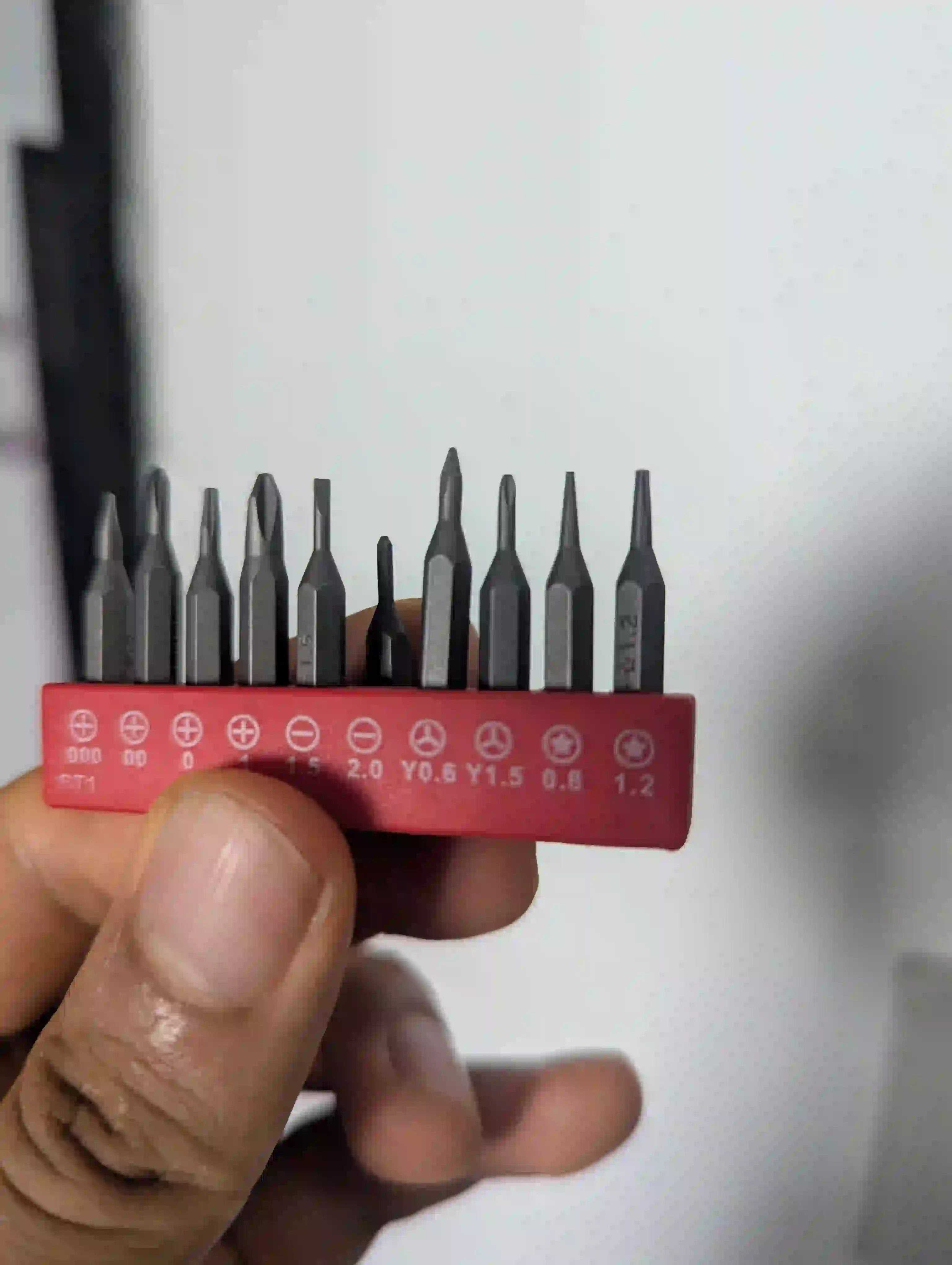

Steps to repair
Remove the rubber pads (the "stickers") covering the screws.
First, I removed the stickers (rubber pads) on the bottom, then the screws. I carefully separated the shell, and with that, I was able to access the inside of the mouse:
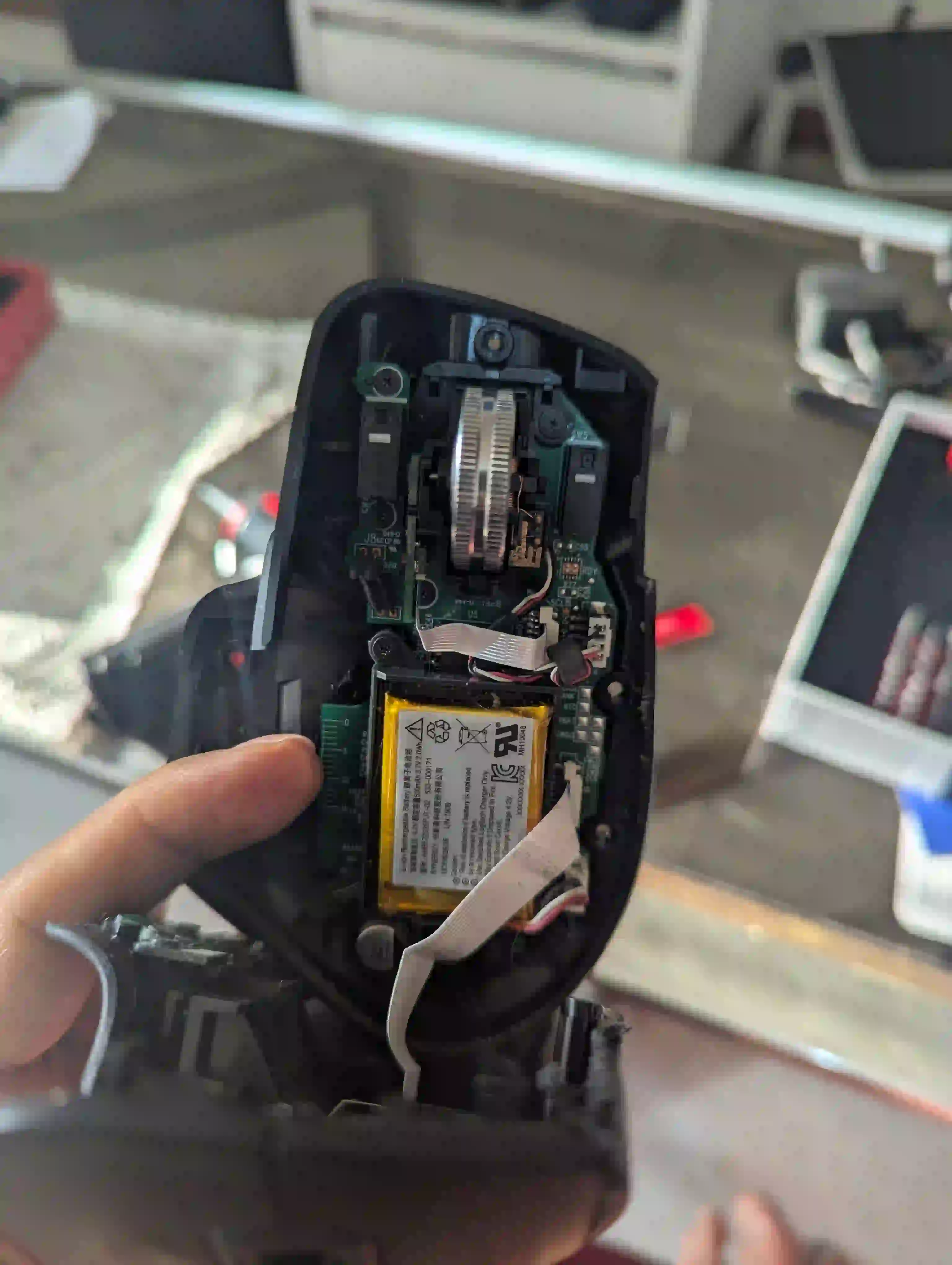
You must disconnect the first 2 screws that secure the wheel to the mouse and with this, you will be able to access the wheel along with its base:

Disconnect the side components very carefully and with this, you can access the wheel:

Once that's done, you'll have the two pieces separated, as seen here. Now comes the important part: removing the dirt from the plastic base. You can use a blower or a cloth:

And that's it, now it's just a matter of putting it back together and testing it.
