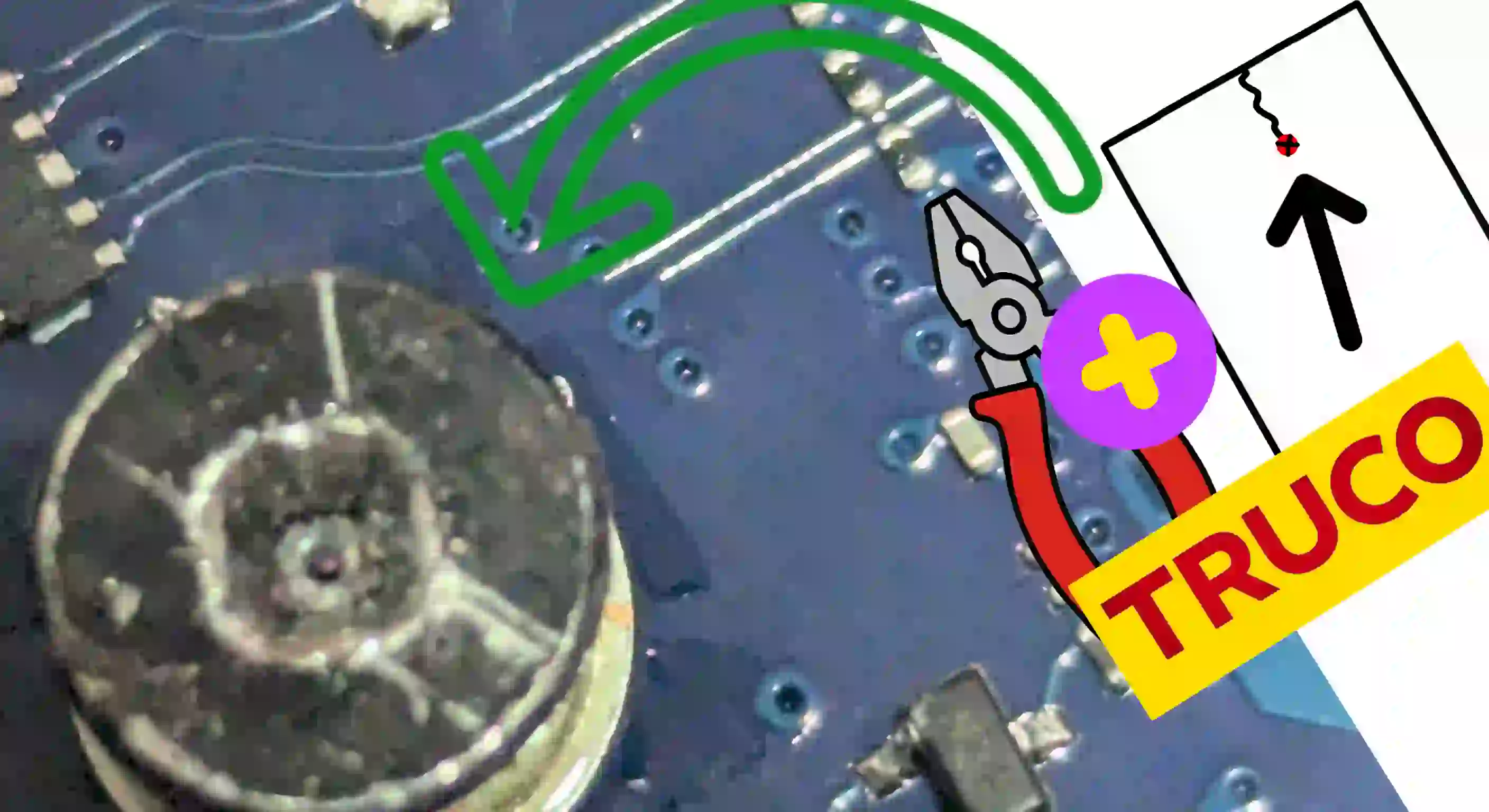I wanted to tell you something quickly. I bought a laptop as part of my overall work environment, and it initially came with 500 GB, which seemed quite small for everything I wanted to install.
In the end, I bought a 2 TB M.2 to expand it and thus have 2.5 terabytes of total storage. When I tried to remove the M.2 from the laptop, I accidentally stripped the screw… I mean, I insulated it.
I tried everything to get it out:
- An electric screwdriver (highly recommended for unclogging things, but it didn't work for this).
- A small screw kit (it didn't come with what I needed).
- An extractor (that didn't work either).
- Even electronics tools with fine soldering.
I tried removing that screw about four times, and three of them failed catastrophically.
Failed methods for removing the insulated screw
- I tried several methods I saw on YouTube:
- The glue or soldering method: Put a spot of solder on the screw and turn it with the screwdriver.
I didn't dare because it might fall on the board. - The rubber bands or rags: Place them over the stripped screw head to gain traction.
It didn't work. I think it was because of the screw's tiny size. - Heating the screw: I tried this with a small tool, but it didn't work either.
- Pliers: Initially, they didn't work either.
What did work: Pliers, strength and control
In the end, what worked was my old friend from 20 years ago, a simple pair of pliers.
Why didn't they work before?
Because I tried to be very gentle, so as not to break everything.
But then I thought, "Either I hit it harder or I can't."
And it was by applying more force—but carefully—that I managed to get it out.
Important tips
Before you try something like this, here are two important things to know:
1. Use a protective sheet
When you apply more force, the tool is likely to slip.
So, use a small sheet underneath so that all the bits of metal from the screw fall there and don't fall into the motherboard, which could cause a short.
Additionally, that force pressure can also deform the corners of the screw, which helped me because the more square it is, the easier it is to grip with the pliers.
2. Protect the motherboard: Avoid a reflex impact
When you apply force, if it slips, you reflexively go down and could hit the motherboard.
In my case, what I did was keep my arms close to my body, using both hands for greater control, and thus moving very little if it slipped.