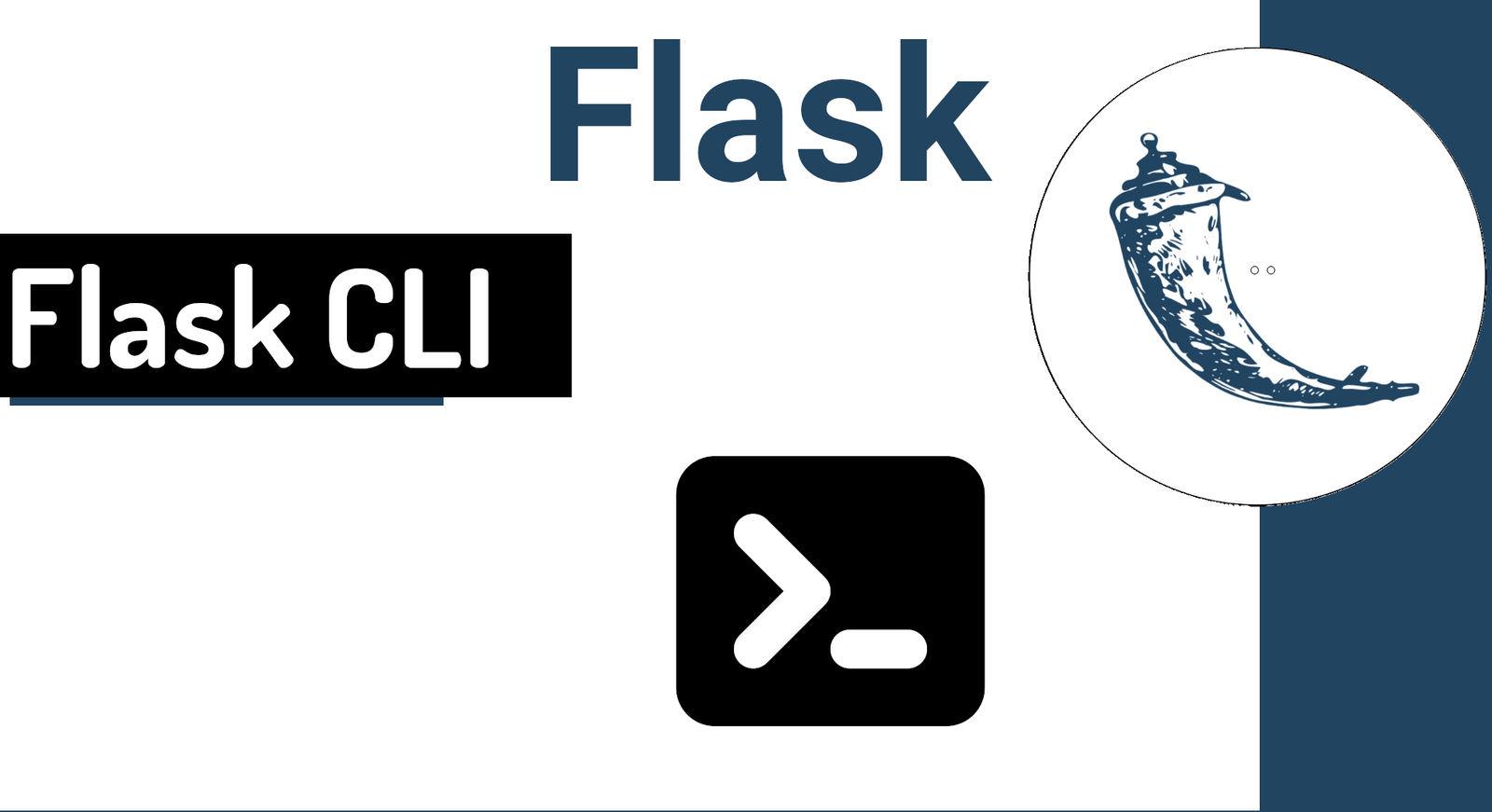
Flask CLI allows you to create custom commands to perform any operation; these commands are executed in the context of the application; to install the package, we have:
$ pip install flask-cliWe register at the app level:
my_app\__init__.py
from flask_cli import FlaskCLI
***
FlaskCLI(app)Its use is very simple and the process is carried out based on functions:
my_app\comands\user.py
def register(app):
@app.cli.command('mycmd')
def mycmd():
click.echo("Test")Therefore, a command corresponds to a function that can have the following decorators:
- @app.cli.command registers that our function has a new command line command; if no arguments are passed, Click will assume the function name.
- @click.argument adds a command line argument; in our case, for username and password.
With the operation clarified, we create a new function (command) to create a user:
my_app\comands\user.py
def register(app):
@app.cli.command('create-user')
@click.argument('username')
@click.argument('password')
def create_user(username, password):
existing_username = User.query.filter_by(username=username).first()
if existing_username:
click.echo( 'This username has been already taken. Try another one.')
user = User(username, password)
db.session.add(user)
db.session.commit()
click.echo('User {0} Added.'.format(username))
@app.cli.command('mycmd')
def mycmd():
click.echo("Test")We register at the app level:
my_app\__init__.py
from flask_cli import FlaskCLI
***
# extensions
from my_app.comands.user import register
register(app)It is important that you register the application using the FLASK_APP environment variable or that you can use commands such as:
$ flask runTo execute the project, in such a way that in this way you have access to the context of the application and with this the possibility of executing custom commands.
I agree to receive announcements of interest about this Blog.
Flask CLI allows you to create custom commands to perform any operation; these commands are executed in the context of the application.
