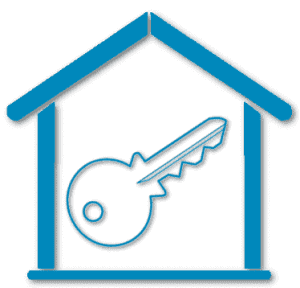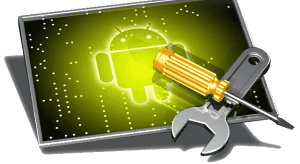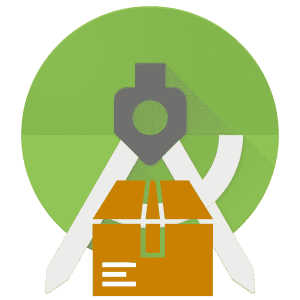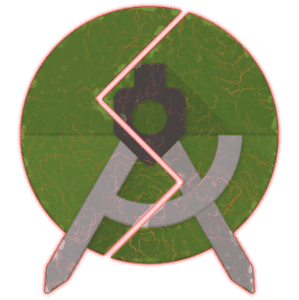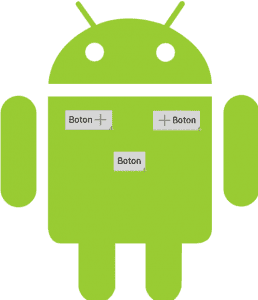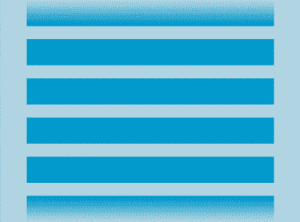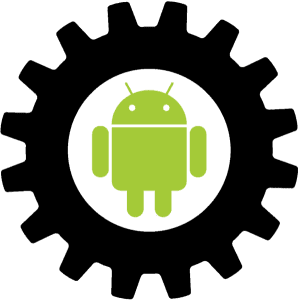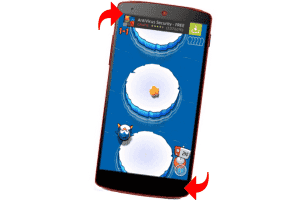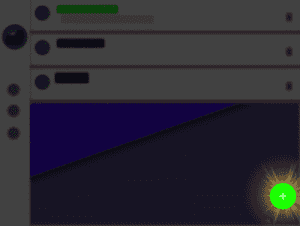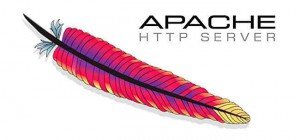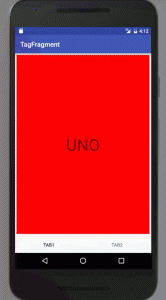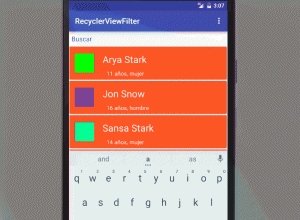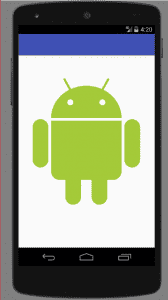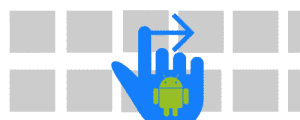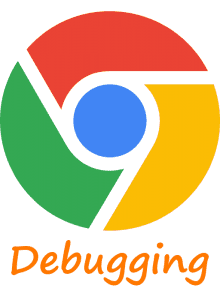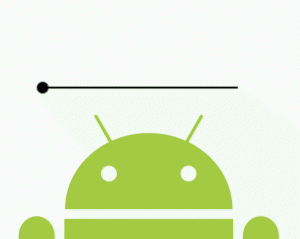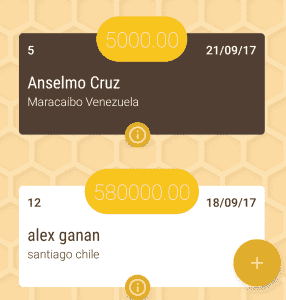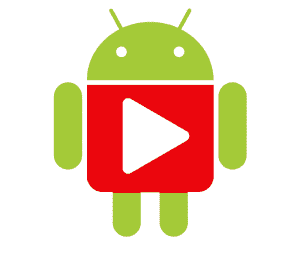- 👤 Andrés Cruz
Ver Listado »Complete tutorials and guides to take the first steps and master certain fundamental aspects in application development on Android with Android Studio and Kotlin or with Flutter and Dart.
Remember that I also have a complete course to develop native Android and iOS apps and with Flutter using a Rest API with CodeIgniter 3 that you can see in the courses section for more information.
What is an apk?
A file with an .apk extension (Application Package File) is nothing more than a packaged file of an application for the Android Mobile Operating System; which is compiled and packaged in a single file everything that is included in an Android application:
- AndroidManifest.xml file.
- .dex files (Dalvik Executable; files that run in the Dalvik virtual machine).
- Folder Resources.
- Folder Assets.
Understand Android application: games, players, readers or any program that is developed for this platform; in general an .apk file can contain any name but must have the .apk extension.
This format is used to distribute and install applications for the Android platform.
An APK is the installer on Android devices, which is used to distribute and install Android applications; that is to say, it is the equivalent of the ext of Windows but in Android. These executables contain the compiled code provided by a solution with Android Studio; This tablet includes the application code, and other associated resources such as images and, in general, any other information necessary for the application to work. APK files can be downloaded from Google Play, which is Google's Android application store par excellence, but they can be distributed in other stores or from websites; In any case, it is important to be careful when downloading APK files as they may contain malware or viruses, especially from third-party sites.
Kotlin in Android application development
The origins of Android app development were in Java, which is clearly no longer the case. Since we started creating apps with Elipse using the ADT plugin, Android development has changed a lot. It all began when, due to licensing issues with Java, now owned by Oracle, Google decided to gradually replace it with another programming language that at least attempts to be on par with Java as the quintessential programming language for Android app development using Android Studio.
What is Kotlin? - Kotlin as a possible replacement for Java
Kotlin is a programming language that is much simpler, more pragmatic, and more modern than Java 7 (which Android uses internally). It can be compiled and run on the Java Virtual Machine (JVM) without any major issues, allowing you to work seamlessly with libraries, files, classes, and other elements written in Java. This makes it a powerful candidate for developing Android applications.
Kotlin is the programming language of the moment, a trendy language whose development began in 2010 with JetBrains and gained prominence thanks to Google, which eventually adopted it for developing Android applications through Android Studio.
Starting with Android Studio 3.0 (remember that Android Studio is the official Software Development Environment for developing Android applications; you can see the installation steps and general information about it at the following link: Getting Started with Android Studio), Google has incorporated significant changes over the years. The main one is that we now use Kotlin instead of Java for Android application development.
Kotlin's interoperability with Java for creating cross-platform development
One of the key reasons Google chose Kotlin as the programming language for Android, and added support for it in Android Studio, the flagship IDE for Android app development, is its 100% interoperability with Java. This doesn't mean limiting the project to being coded entirely in Kotlin (which is a perfectly valid option), but rather allowing us to exchange or interoperate the code with Java whenever necessary.
Once support was added, we could now add any Kotlin classes or files we wanted.
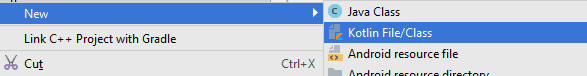
How to start developing on Android
The first thing you need to know is how Android works, how to install applications which is based on APKs, configure a physical Android device for development, which is a fundamental step to develop apps and test your subsequent apps in a real environment.
You also need to know your development environment, Android Studio and also how to generate APKs to launch them into production and subsequent deployment on Google Play which is Google's app store.
All kinds of components to create in your Android apps with Android Studio
In this section we will take the first steps with Android using Android Studio, we will see how to take the first steps with Android Studio in Android application development; we will see how to create different components such as menus, side menu or drawer, listings using RecyclerViews, Floating buttons, modal sheep dialogs, the use of webviews to display a web page on Android and a long etc for components in Android; with all the components presented you will have a good idea of how to develop on Android, how to solve many common problems in Android app development:
Guides for developing different components in Android
There are more specific things you can do with Android, you may require:
- Deploy a player for music or videos
- Make a purchase with Android using PayPal
- Create QR readers that are being used in Android to make all kinds of applications
- Watch videos via YouTube from your app on Android
- Create notifications for your user in the appBar
- Do you have a RestApi to which you need to make requests? in Android it is very easy with Retrofit
Fragments for view fragments
Fragments in Android are the great unknown but they are a very powerful tool that allows us to create fragments, in other words, small functional blocks that can perform any operation and we can embed them anywhere in our application:
Understanding how Android works with Android Studio
Android projects are a bit of everything, they are well condensed since from the same project and the same technologies we manage everything, the design of the views, non-view interaction, data models, controllers, and other business layers, and even databases, ALL in one single project, if you compare it with web development, for example, you will see that for web development we use multiple technologies such as PHP for the server with the corresponding framework, we also work with HTML, and other web technologies on the client side; but with Android this is not the case, a single technology, divided into several layers for everything, therefore, we have to know very well how all this works, since a single project can look quite compressed to build an app.
Other fundamental points are the creation of the interfaces as such, which here are called activities, and we do this based on classes or fragments to make apps even more modular.
Mini Course in Kotlin, to officially develop applications in Android Studio
We will program mainly in Kotlin, a simple, syntactically friendly, concise, and safe language, for this, we will also see an introduction to this programming language adopted by Google itself as the official language for the development of applications in Android with Android Studio replacing Java.
Augmented reality on Android with Wikitude
We have several videos to work with Android and Wikitude, for the creation of applications with Augmented Reality, this is ideal for example when we want to accompany them with other technologies such as image recognition, the use of geographical positioning to be able to know exactly what material you are going to show, your augmented reality layer.
To work with Wikitude you will have to open an account. Also use the portal to create certain packages.
We will create a base application in which we will see each of the basic components for this purpose, to know each of the steps we have to follow to create a joint app in Android and Wikitude.