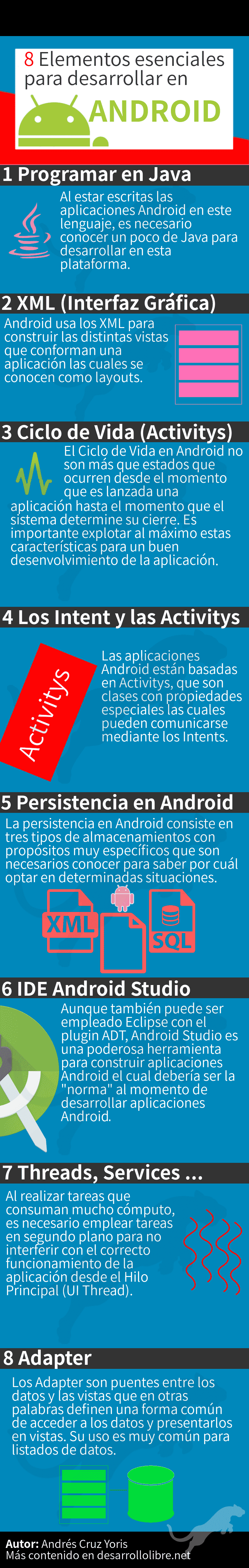
1 The more we know Java, the better we will do with Android
Since Android applications are written in this language, it is necessary to know a little Java to develop on this platform.
2 XML Markup Language (Graphical Interface)
Android uses XML to build the different views that make up an application, which are known as layouts.
3 Activity Life Cycle
The Life Cycle in Android is nothing more than states that occur from the moment an application is launched until the moment the system determines its closure. It is important to fully exploit these characteristics for a good development of the application.
4 Intents and Activities
Android apps are based on Activitys, which are classes with special properties that can communicate through Intents.
5 Persistence in Android
Persistence in Android consists of three types of storage with very specific purposes that are necessary to know in order to know which one to opt for in certain situations: PERSISTENCE IN ANDROID DEVELOPER
6 Android Studio IDE
Although Eclipse can also be used with the ADT plugin, Android Studio is a powerful tool for building Android applications which should be the "norm" when developing Android applications: GETTING STARTED WITH ANDROID STUDIO
7 Threads, Services... (Multitasking)
When carrying out tasks that consume a lot of computation, it is necessary to use background tasks so as not to interfere with the proper functioning of the application from the Main Thread (UI Thread): ASYNCHRONOUS CALLS WITHIN AND OUTSIDE THE SCOPE OF AN ACTIVITY IN ANDROID
8 Adapter
Adapters are bridges between data and views which in other words define a common way to access data and present it in views. Its use is very common for data lists: WHAT ARE THEY AND HOW ARE ADAPTERS CONFIGURED TO SHOW LISTS AND GRIDS ON ANDROID? (PART 1)
I agree to receive announcements of interest about this Blog.
This post shows the essential elements to develop on Android through an infographic.
