Content Index
Welcome to another week. I'm going to tell you about all the updates that occurred from September 8th to September 15th, which is the current date.
Community books
We're starting, as always, with the community versions of my books.
This week, we're adding the book "Components and Custom Animations in Flutter," which will help you get started in this exciting world of creating animations.
In this first part, I'm sharing some key widgets we have in Flutter for creating animations and how to create some experiments.
Like other books, I still need to give this one a little more love, but I've already shared about 45 pages (the full book has over 200):
- https://academy.desarrollolibre.net/libro/laravel
- https://academy.desarrollolibre.net/libro/primeros-pasos-con-django-5
- https://academy.desarrollolibre.net/libro/primeros-pasos-laravel-livewire
- https://academy.desarrollolibre.net/libro/primeros-pasos-con-bootstrap
- https://academy.desarrollolibre.net/libro/primeros-pasos-con-electronjs
- https://academy.desarrollolibre.net/libro/primeros-pasos-con-fastapi/
- https://academy.desarrollolibre.net/libro/componentes-y-animaciones-personalizadas-en-flutter/
Course and project: online store with Django
I remind you that the project, course, and book on how to create an online store with Django are now available. In it, we set up a store with payment gateways like Stripe and PayPal.
The idea is that you can easily scale it with other gateways based on the structure presented in the course (remember, this is a translation of the Laravel version).
- https://academy.desarrollolibre.net/libro/crea-tu-tienda-en-linea-con-django/
- https://academy.desarrollolibre.net/free/crea-tu-tienda-en-linea-con-django
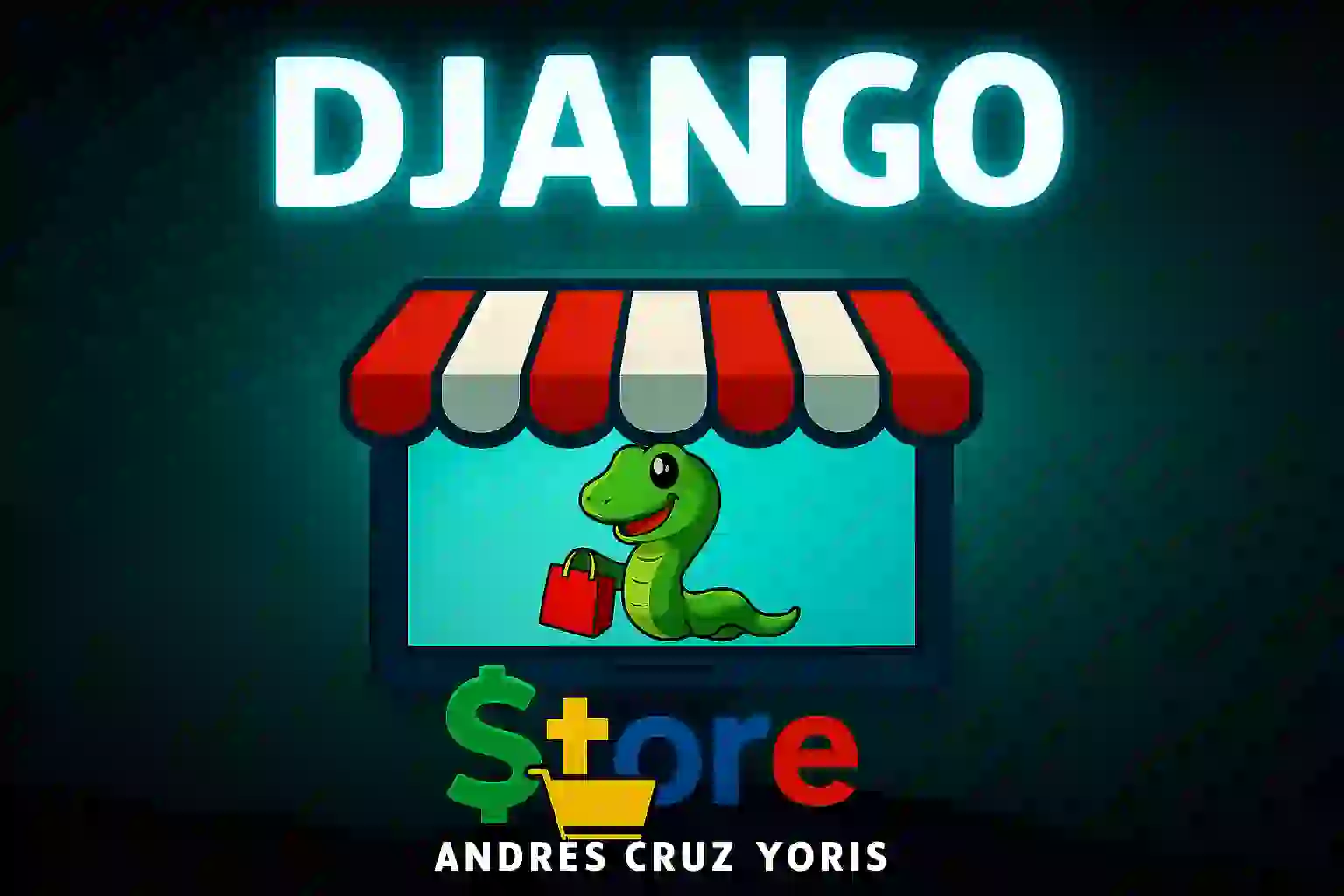
YouTube and Blog
As always, I'm sharing posts related to each topic on YouTube and the blog.
This week I published:
CRUD in Django: Creating posts, categories, and books, the foundation for our online store:
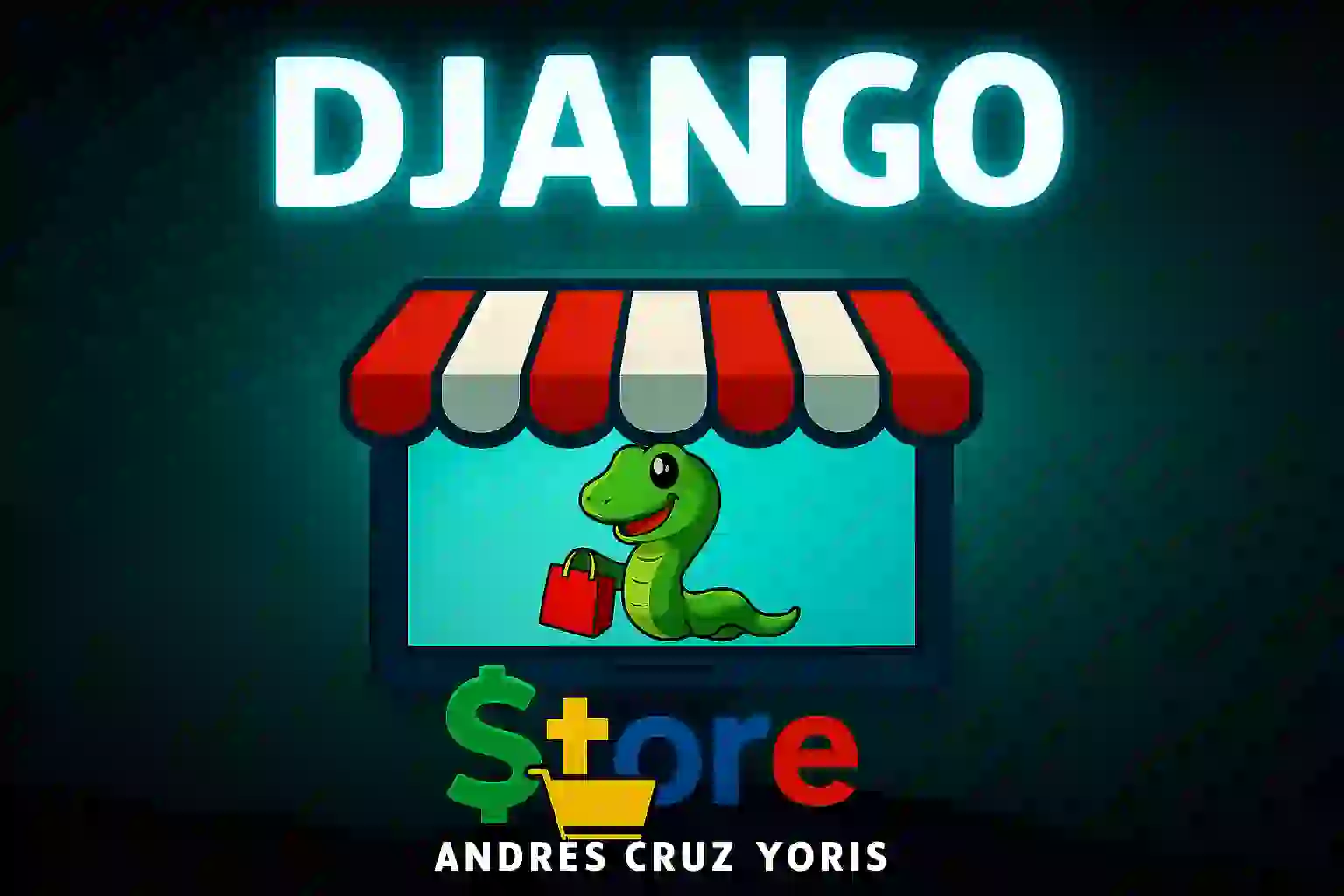
Introduction 2: CRUD for Post, Category, Book... - Online Store with Django Admin - https://youtu.be/W5sjtgyvzoU
How to download files in Laravel: using the download method for public folders or using disks (example applied to books in my academy):
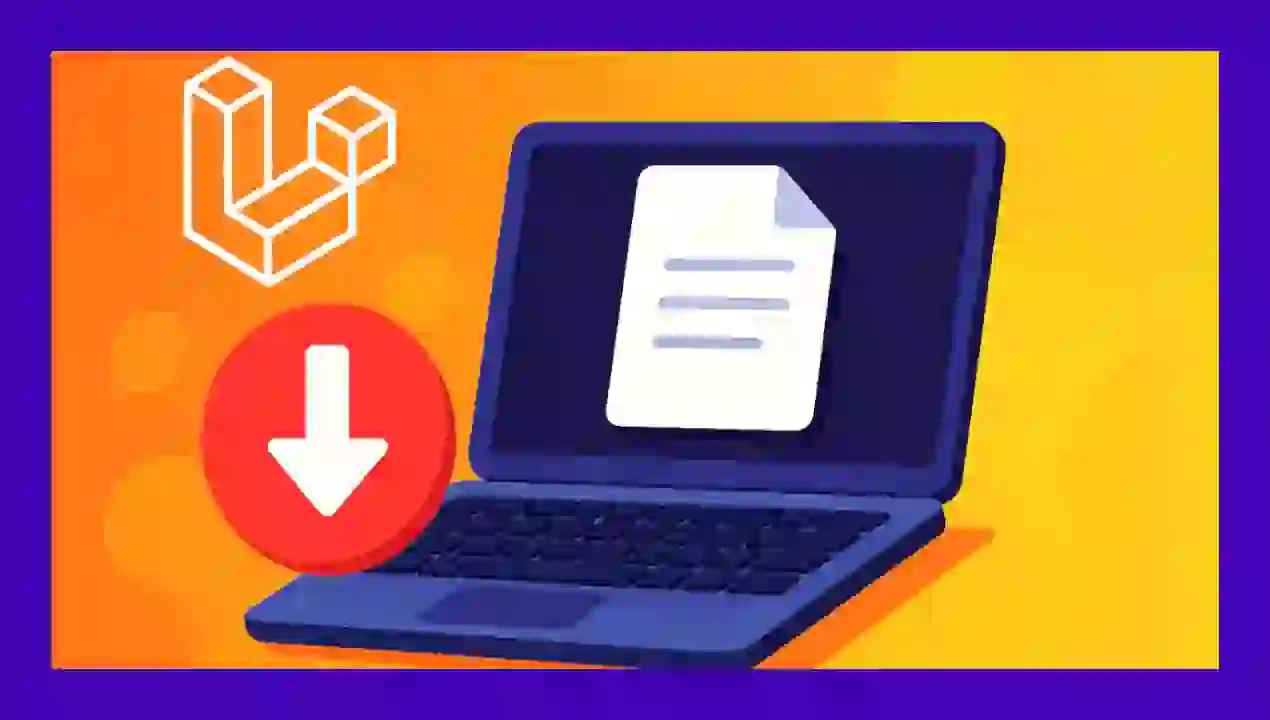
Download Files in Laravel - https://youtu.be/o3o80z3DW5M
How to Use AI as a Programmer: I explain how to ask for help with code errors or new implementation ideas, always accompanied by a code block and a clear description:
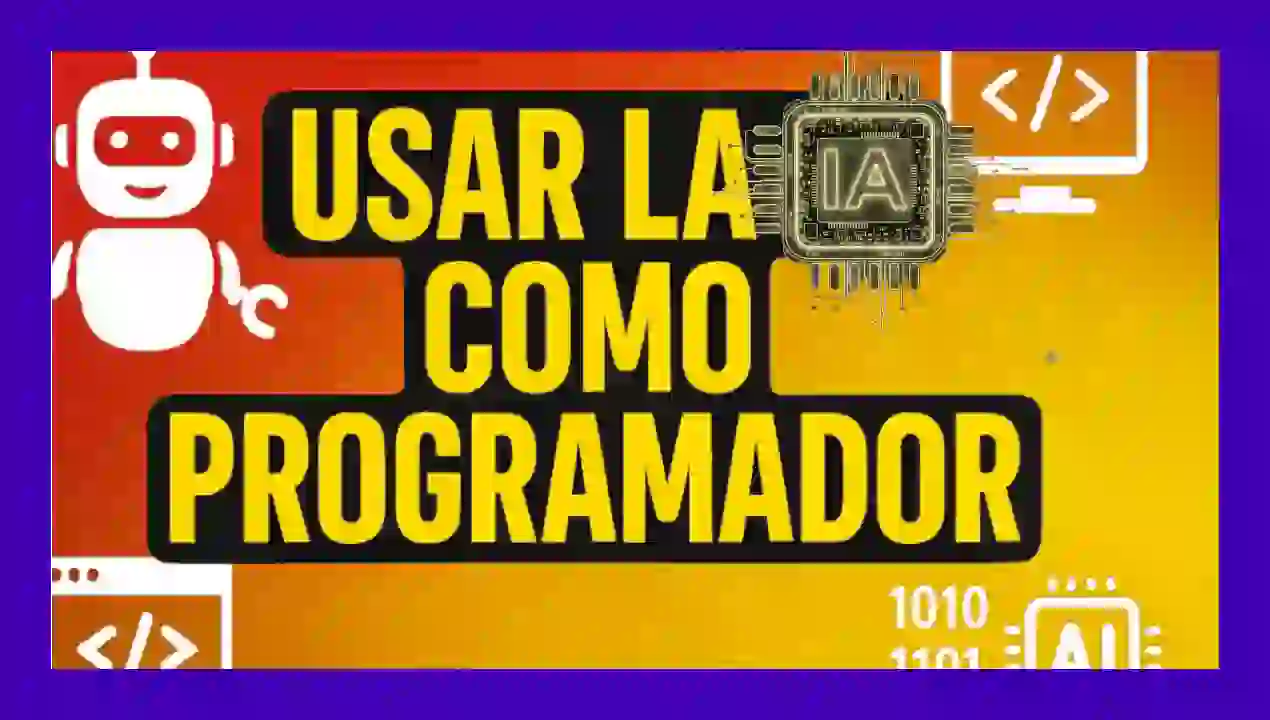
Using AI as a Programmer: A piece of code is worth a thousand words - https://youtu.be/OywGoAB-zhI
Comparison: Django Template vs. Blade: I compare the Django template manager with Blade in Laravel.
In short:
- Django Template is more traditional and conservative, but less flexible.
- Blade is more modern and simple, with advantages such as the use of classes and fewer conditionals.
- In general, scaling projects with Django Template is more complicated.

Laravel Blade vs Django Template: Which is better for your project? - https://youtu.be/h2danrGuvnU
Transformations and coordinates in Unreal:
- On my new channel, I explain how to convert from global to local coordinates and vice versa.
- It may seem simple, but with transformations and rotations, it gets complicated.
- That's why Unreal implemented the Transformation node, which simplifies this process:

Transform Location, Relative Coordinates to World in Unreal - https://youtu.be/aBsgVXftBBs
AI and Productivity. I analyze how different AIs adapt to our needs:
- ChatGPT: more humane in some cases.
- Gemini: more accurate with data.
- The key is not to be tied to just one tool.
If you create content or write a lot, ChatGPT. If you work with data or are a programmer, Gemini - https://youtu.be/jKW4p-bsyBs
Google Translate + Duolingo
- Google Translate has launched a new learning feature.
- I think the best combination is to use Duolingo alongside Google Translate:
- Translate helps you practice pronunciation and listening skills.
- Duolingo gives structure to learning.
- Plus, Translate is free and has no annoying ads.
Google Translate, the new Language Tutor and Bye Bye Duolingo - https://youtu.be/JTGZ1b-DZfU
Summary of Payment Gateway Implementation with Stripe and PayPal in Django - https://youtu.be/L5gQR8IwCwk
Progress on the Django project
We're continuing to work on the book and online store project using Django.
What's new:
- We've finished the product section: books and generic products (desks, shoes, etc.).
- Handling errors in the payment gateway with logs.
- Implementation of a custom login with AllAuth: login, logout, and registration.
- Configuring permissions based on roles (e.g., staff users).
- Improvements to the user profile: view purchases, manage language, close account.
- Working on the translation system in Django, which requires several steps (prop functions, configurations, .po files, final translation).
- I'll soon publish a video comparing translations in Laravel (PHP) and Django (Python web).
Django - Tienda en línea
Varios cambios
- Templates con diseños diferentes: Utilizar filtro anterior y cambios en vista, Listado
- Adaptamos el template de listado con la nueva estructura.
- Templates con diseños diferentes: Utilizar filtro anterior y cambios en vista, Detalle
- Adaptamos el template de detalle con la nueva estructura.
- Template con diseños diferentes: Listado
- Vamos a personalizar el listado por tipo producto de manera opcional.
- Template con diseños diferentes: Detalle
- Vamos a personalizar el detalle por tipo producto de manera opcional.
- Usuario Staff
- Vamos a explicar el sistema de roles de permisos en Django empleado al registrar un usuario con allauth
- Errores log pagos u otros
- Vamos a definir un log para un posible error de PayPal y hablar sobre este esquema.
- Pagos en dashboard: Listado
- Vamos a crear el listado de pagos en el dashboard.
- Pagos en dashboard: Filtros
- Implementamos un filtro para el tipo y usuario en el listado.
- Pagos en dashboard: Campo de búsqueda
- Implementamos un campo de búsqueda usuario en el listado.
- Pagos en dashboard: Campo personalizado para el orderID
- Vamos a crear un campo personalizado para el orderID que no aparezca tan largo.
- Vista de perfil para el usuario
- Creamos la página de perfil del usuario
- Vista de perfil para el usuario: Opciones
- Implementamos opciones de logout y mis pagos
- Vista de perfil para el usuario: Icono
- Configuramos un ícono en el header.
- Traducción: Primeros pasos
- Explicamos de manera general el proceso de traducciones.
- Traducción: gettext
- Instalamos la herramienta de gettext.
- Traducción: Configuraciones
- Creamos las configuraciones mínimas para las traducciones.
- Traducción: Carpeta de traducción
- Creamos la carpeta de traducciones a nivel de las aplicaciones.
- Traducción: Ignore
- Veremos cómo podemos ignorar archivos o carpetas al momento de generar las traducciones.
- Traducción: Generar archivos de traducción
- Generamos los archivos de traducciones mediante comandos.
